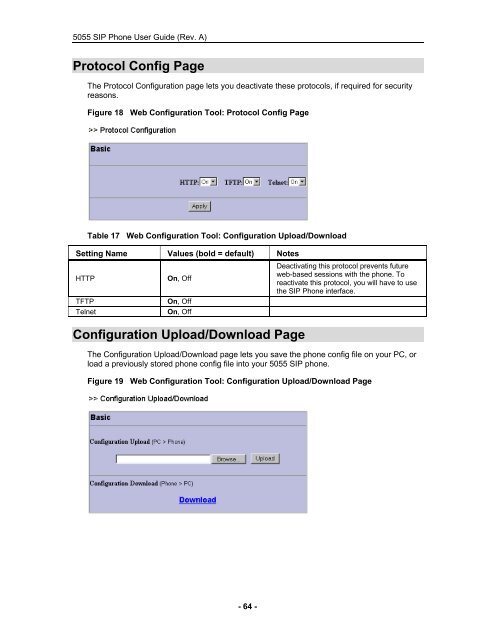User Guide for 3050 ICP Users - Mitel Edocs
User Guide for 3050 ICP Users - Mitel Edocs
User Guide for 3050 ICP Users - Mitel Edocs
You also want an ePaper? Increase the reach of your titles
YUMPU automatically turns print PDFs into web optimized ePapers that Google loves.
5055 SIP Phone <strong>User</strong> <strong>Guide</strong> (Rev. A)<br />
Protocol Config Page<br />
The Protocol Configuration page lets you deactivate these protocols, if required <strong>for</strong> security<br />
reasons.<br />
Figure 18 Web Configuration Tool: Protocol Config Page<br />
Table 17 Web Configuration Tool: Configuration Upload/Download<br />
Setting Name Values (bold = default) Notes<br />
HTTP On, Off<br />
TFTP On, Off<br />
Telnet On, Off<br />
Configuration Upload/Download Page<br />
- 64 -<br />
Deactivating this protocol prevents future<br />
web-based sessions with the phone. To<br />
reactivate this protocol, you will have to use<br />
the SIP Phone interface.<br />
The Configuration Upload/Download page lets you save the phone config file on your PC, or<br />
load a previously stored phone config file into your 5055 SIP phone.<br />
Figure 19 Web Configuration Tool: Configuration Upload/Download Page