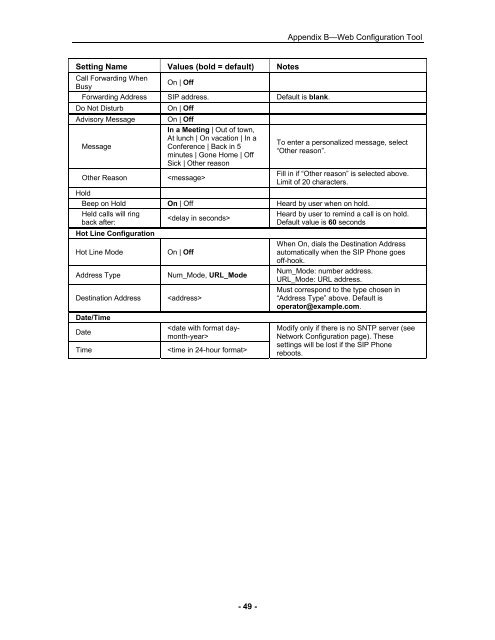User Guide for 3050 ICP Users - Mitel Edocs
User Guide for 3050 ICP Users - Mitel Edocs
User Guide for 3050 ICP Users - Mitel Edocs
Create successful ePaper yourself
Turn your PDF publications into a flip-book with our unique Google optimized e-Paper software.
Setting Name Values (bold = default) Notes<br />
Call Forwarding When<br />
Busy<br />
On | Off<br />
Forwarding Address SIP address. Default is blank.<br />
Do Not Disturb On | Off<br />
Advisory Message On | Off<br />
In a Meeting | Out of town,<br />
At lunch | On vacation | In a<br />
Message<br />
Conference | Back in 5<br />
minutes | Gone Home | Off<br />
Sick | Other reason<br />
- 49 -<br />
Appendix B—Web Configuration Tool<br />
To enter a personalized message, select<br />
“Other reason”.<br />
Other Reason<br />
Hold<br />
<br />
Fill in if “Other reason” is selected above.<br />
Limit of 20 characters.<br />
Beep on Hold On | Off Heard by user when on hold.<br />
Held calls will ring<br />
back after:<br />
Hot Line Configuration<br />
Hot Line Mode On | Off<br />
<br />
Address Type Num_Mode, URL_Mode<br />
Destination Address <br />
Date/Time<br />
Date<br />
<br />
Time <br />
Heard by user to remind a call is on hold.<br />
Default value is 60 seconds<br />
When On, dials the Destination Address<br />
automatically when the SIP Phone goes<br />
off-hook.<br />
Num_Mode: number address.<br />
URL_Mode: URL address.<br />
Must correspond to the type chosen in<br />
“Address Type” above. Default is<br />
operator@example.com.<br />
Modify only if there is no SNTP server (see<br />
Network Configuration page). These<br />
settings will be lost if the SIP Phone<br />
reboots.