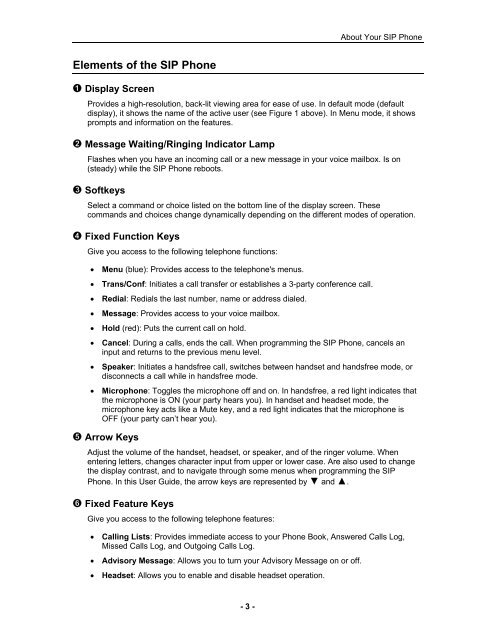User Guide for 3050 ICP Users - Mitel Edocs
User Guide for 3050 ICP Users - Mitel Edocs
User Guide for 3050 ICP Users - Mitel Edocs
You also want an ePaper? Increase the reach of your titles
YUMPU automatically turns print PDFs into web optimized ePapers that Google loves.
Elements of the SIP Phone<br />
Display Screen<br />
- 3 -<br />
About Your SIP Phone<br />
Provides a high-resolution, back-lit viewing area <strong>for</strong> ease of use. In default mode (default<br />
display), it shows the name of the active user (see Figure 1 above). In Menu mode, it shows<br />
prompts and in<strong>for</strong>mation on the features.<br />
Message Waiting/Ringing Indicator Lamp<br />
Flashes when you have an incoming call or a new message in your voice mailbox. Is on<br />
(steady) while the SIP Phone reboots.<br />
Softkeys<br />
Select a command or choice listed on the bottom line of the display screen. These<br />
commands and choices change dynamically depending on the different modes of operation.<br />
Fixed Function Keys<br />
Give you access to the following telephone functions:<br />
• Menu (blue): Provides access to the telephone's menus.<br />
• Trans/Conf: Initiates a call transfer or establishes a 3-party conference call.<br />
• Redial: Redials the last number, name or address dialed.<br />
• Message: Provides access to your voice mailbox.<br />
• Hold (red): Puts the current call on hold.<br />
• Cancel: During a calls, ends the call. When programming the SIP Phone, cancels an<br />
input and returns to the previous menu level.<br />
• Speaker: Initiates a handsfree call, switches between handset and handsfree mode, or<br />
disconnects a call while in handsfree mode.<br />
• Microphone: Toggles the microphone off and on. In handsfree, a red light indicates that<br />
the microphone is ON (your party hears you). In handset and headset mode, the<br />
microphone key acts like a Mute key, and a red light indicates that the microphone is<br />
OFF (your party can’t hear you).<br />
Arrow Keys<br />
Adjust the volume of the handset, headset, or speaker, and of the ringer volume. When<br />
entering letters, changes character input from upper or lower case. Are also used to change<br />
the display contrast, and to navigate through some menus when programming the SIP<br />
Phone. In this <strong>User</strong> <strong>Guide</strong>, the arrow keys are represented by ▼ and ▲.<br />
Fixed Feature Keys<br />
Give you access to the following telephone features:<br />
• Calling Lists: Provides immediate access to your Phone Book, Answered Calls Log,<br />
Missed Calls Log, and Outgoing Calls Log.<br />
• Advisory Message: Allows you to turn your Advisory Message on or off.<br />
• Headset: Allows you to enable and disable headset operation.