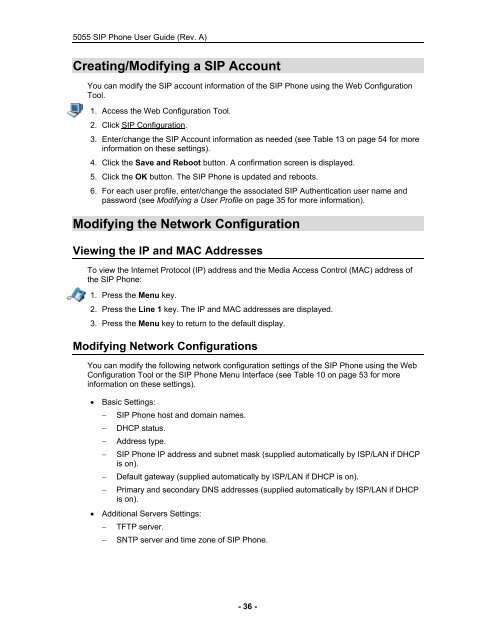User Guide for 3050 ICP Users - Mitel Edocs
User Guide for 3050 ICP Users - Mitel Edocs
User Guide for 3050 ICP Users - Mitel Edocs
Create successful ePaper yourself
Turn your PDF publications into a flip-book with our unique Google optimized e-Paper software.
5055 SIP Phone <strong>User</strong> <strong>Guide</strong> (Rev. A)<br />
Creating/Modifying a SIP Account<br />
You can modify the SIP account in<strong>for</strong>mation of the SIP Phone using the Web Configuration<br />
Tool.<br />
1. Access the Web Configuration Tool.<br />
2. Click SIP Configuration.<br />
3. Enter/change the SIP Account in<strong>for</strong>mation as needed (see Table 13 on page 54 <strong>for</strong> more<br />
in<strong>for</strong>mation on these settings).<br />
4. Click the Save and Reboot button. A confirmation screen is displayed.<br />
5. Click the OK button. The SIP Phone is updated and reboots.<br />
6. For each user profile, enter/change the associated SIP Authentication user name and<br />
password (see Modifying a <strong>User</strong> Profile on page 35 <strong>for</strong> more in<strong>for</strong>mation).<br />
Modifying the Network Configuration<br />
Viewing the IP and MAC Addresses<br />
To view the Internet Protocol (IP) address and the Media Access Control (MAC) address of<br />
the SIP Phone:<br />
1. Press the Menu key.<br />
2. Press the Line 1 key. The IP and MAC addresses are displayed.<br />
3. Press the Menu key to return to the default display.<br />
Modifying Network Configurations<br />
You can modify the following network configuration settings of the SIP Phone using the Web<br />
Configuration Tool or the SIP Phone Menu Interface (see Table 10 on page 53 <strong>for</strong> more<br />
in<strong>for</strong>mation on these settings).<br />
• Basic Settings:<br />
− SIP Phone host and domain names.<br />
− DHCP status.<br />
− Address type.<br />
− SIP Phone IP address and subnet mask (supplied automatically by ISP/LAN if DHCP<br />
is on).<br />
− Default gateway (supplied automatically by ISP/LAN if DHCP is on).<br />
− Primary and secondary DNS addresses (supplied automatically by ISP/LAN if DHCP<br />
is on).<br />
• Additional Servers Settings:<br />
− TFTP server.<br />
− SNTP server and time zone of SIP Phone.<br />
- 36 -