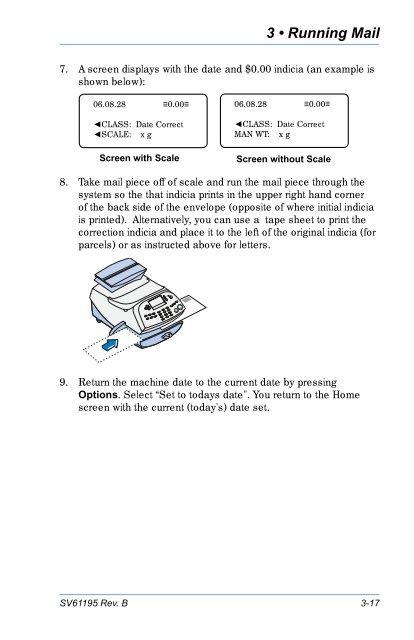Digital Mailing System DM100i - ASAP Postage Meter Ink, BC
Digital Mailing System DM100i - ASAP Postage Meter Ink, BC
Digital Mailing System DM100i - ASAP Postage Meter Ink, BC
Create successful ePaper yourself
Turn your PDF publications into a flip-book with our unique Google optimized e-Paper software.
SV61195 Rev. B<br />
3 • Running Mail<br />
7. A screen displays with the date and $0.00 indicia (an example is<br />
shown below):<br />
06.08.28 ≡0.00≡<br />
◄CLASS: Date Correct<br />
◄SCALE: x g<br />
06.08.28 ≡0.00≡<br />
◄CLASS: Date Correct<br />
MAN WT: x g<br />
Screen with Scale Screen without Scale<br />
8. Take mail piece off of scale and run the mail piece through the<br />
system so the that indicia prints in the upper right hand corner<br />
of the back side of the envelope (opposite of where initial indicia<br />
is printed). Alternatively, you can use a tape sheet to print the<br />
correction indicia and place it to the left of the original indicia (for<br />
parcels) or as instructed above for letters.<br />
9. Return the machine date to the current date by pressing<br />
Options. Select “Set to todays date". You return to the Home<br />
screen with the current (today's) date set.<br />
3-17