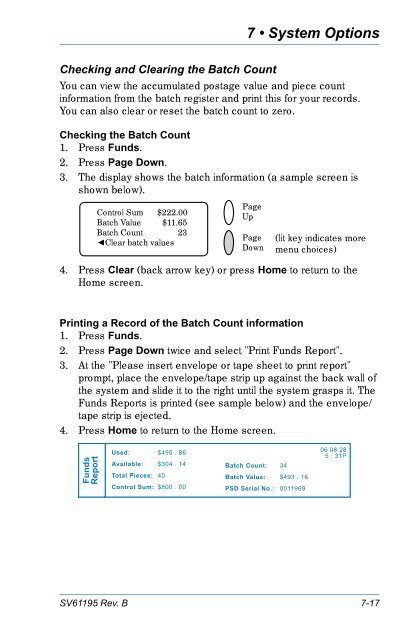Digital Mailing System DM100i - ASAP Postage Meter Ink, BC
Digital Mailing System DM100i - ASAP Postage Meter Ink, BC
Digital Mailing System DM100i - ASAP Postage Meter Ink, BC
You also want an ePaper? Increase the reach of your titles
YUMPU automatically turns print PDFs into web optimized ePapers that Google loves.
SV61195 Rev. B<br />
7 • <strong>System</strong> Options<br />
Checking and Clearing the Batch Count<br />
You can view the accumulated postage value and piece count<br />
in for ma tion from the batch register and print this for your records.<br />
You can also clear or reset the batch count to zero.<br />
Checking the Batch Count<br />
1. Press Funds.<br />
2. Press Page Down.<br />
3. The display shows the batch information (a sample screen is<br />
shown below).<br />
Control Sum $222.00<br />
Batch Value $11.65<br />
Batch Count 23<br />
◄Clear batch values<br />
Page<br />
Up<br />
Page<br />
Down<br />
4. Press Clear (back arrow key) or press Home to return to the<br />
Home screen.<br />
Printing a Record of the Batch Count information<br />
1. Press Funds.<br />
2. Press Page Down twice and select "Print Funds Report".<br />
3. At the "Please insert envelope or tape sheet to print report"<br />
prompt, place the envelope/tape strip up against the back wall of<br />
the sys tem and slide it to the right until the sys tem grasps it. The<br />
Funds Reports is printed (see sample below) and the envelope/<br />
tape strip is ejected.<br />
4. Press Home to return to the Home screen.<br />
Funds<br />
Report<br />
Used: $495 . 86<br />
Available: $304 . 14<br />
Total Pieces: 40<br />
Control Sum: $800 . 00<br />
Batch Count: 34<br />
Batch Value: $493 . 16<br />
PSD Serial No.: 0011969<br />
(lit key indicates more<br />
menu choices)<br />
06 08 28<br />
5 : 31P<br />
7-17