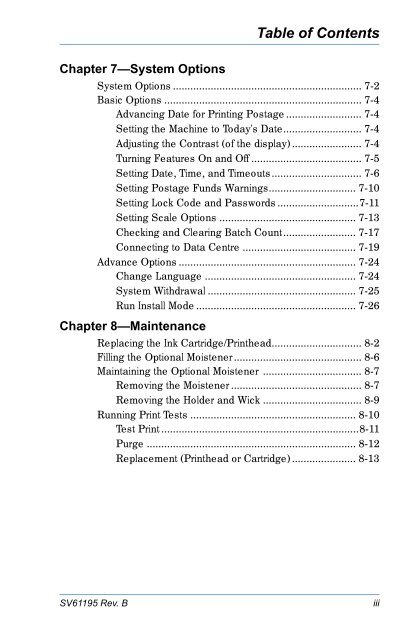Digital Mailing System DM100i - ASAP Postage Meter Ink, BC
Digital Mailing System DM100i - ASAP Postage Meter Ink, BC
Digital Mailing System DM100i - ASAP Postage Meter Ink, BC
Create successful ePaper yourself
Turn your PDF publications into a flip-book with our unique Google optimized e-Paper software.
Chapter 7—<strong>System</strong> Options<br />
SV61195 Rev. B<br />
Table of Contents<br />
<strong>System</strong> Options ................................................................. 7-2<br />
Basic Options .................................................................... 7-4<br />
Advancing Date for Printing <strong>Postage</strong> .......................... 7-4<br />
Setting the Machine to Today's Date ........................... 7-4<br />
Adjusting the Contrast (of the display) ........................ 7-4<br />
Turning Features On and Off ...................................... 7-5<br />
Setting Date, Time, and Timeouts ............................... 7-6<br />
Setting <strong>Postage</strong> Funds Warnings .............................. 7-10<br />
Setting Lock Code and Passwords ............................7-11<br />
Setting Scale Options ............................................... 7-13<br />
Checking and Clearing Batch Count ......................... 7-17<br />
Connecting to Data Centre ....................................... 7-19<br />
Advance Options ............................................................. 7-24<br />
Change Language .................................................... 7-24<br />
<strong>System</strong> Withdrawal ................................................... 7-25<br />
Run Install Mode ....................................................... 7-26<br />
Chapter 8—Maintenance<br />
Replacing the <strong>Ink</strong> Cartridge/Printhead ............................... 8-2<br />
Filling the Optional Moistener ............................................ 8-6<br />
Maintaining the Optional Moistener .................................. 8-7<br />
Removing the Moistener ............................................. 8-7<br />
Removing the Holder and Wick .................................. 8-9<br />
Running Print Tests ......................................................... 8-10<br />
Test Print ....................................................................8-11<br />
Purge ........................................................................ 8-12<br />
Replacement (Printhead or Cartridge) ...................... 8-13<br />
iii