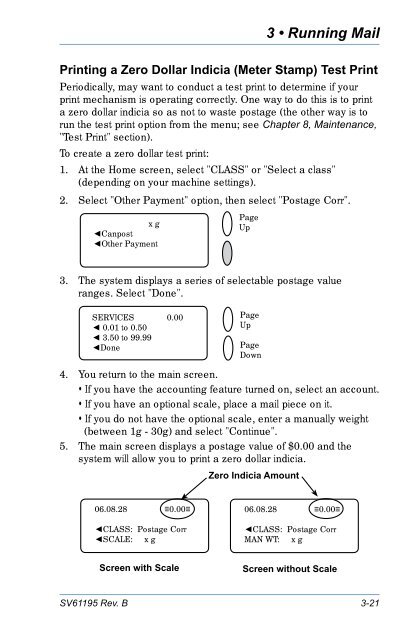Digital Mailing System DM100i - ASAP Postage Meter Ink, BC
Digital Mailing System DM100i - ASAP Postage Meter Ink, BC
Digital Mailing System DM100i - ASAP Postage Meter Ink, BC
Create successful ePaper yourself
Turn your PDF publications into a flip-book with our unique Google optimized e-Paper software.
SV61195 Rev. B<br />
3 • Running Mail<br />
Printing a Zero Dollar Indicia (<strong>Meter</strong> Stamp) Test Print<br />
Periodically, may want to conduct a test print to determine if your<br />
print mechanism is operating correctly. One way to do this is to print<br />
a zero dollar indicia so as not to waste postage (the other way is to<br />
run the test print option from the menu; see Chapter 8, Maintenance,<br />
"Test Print" section).<br />
To create a zero dollar test print:<br />
1. At the Home screen, select "CLASS" or "Select a class"<br />
(depending on your machine settings).<br />
2. Select "Other Payment" option, then select "<strong>Postage</strong> Corr".<br />
x g<br />
◄Canpost<br />
◄Other Payment<br />
3. The system displays a series of selectable postage value<br />
ranges. Select "Done".<br />
SERVICES 0.00<br />
◄ 0.01 to 0.50<br />
◄ 3.50 to 99.99<br />
◄Done<br />
Page<br />
Up<br />
Page<br />
Up<br />
Page<br />
Down<br />
4. You return to the main screen.<br />
• If you have the accounting feature turned on, select an account.<br />
• If you have an optional scale, place a mail piece on it.<br />
• If you do not have the optional scale, enter a manually weight<br />
(between 1g - 30g) and select "Continue".<br />
5. The main screen displays a postage value of $0.00 and the<br />
system will allow you to print a zero dollar indicia.<br />
Zero Indicia Amount<br />
06.08.28 ≡0.00≡<br />
◄CLASS: <strong>Postage</strong> Corr<br />
◄SCALE: x g<br />
06.08.28 ≡0.00≡<br />
◄CLASS: <strong>Postage</strong> Corr<br />
MAN WT: x g<br />
Screen with Scale Screen without Scale<br />
3-21