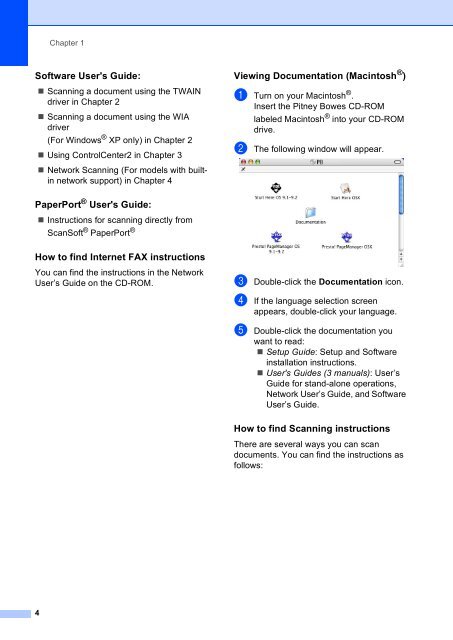You also want an ePaper? Increase the reach of your titles
YUMPU automatically turns print PDFs into web optimized ePapers that Google loves.
4<br />
Chapter 1<br />
Software User's Guide: 1<br />
Scanning a document using the TWAIN<br />
driver in Chapter 2<br />
Scanning a document using the WIA<br />
driver<br />
(For Windows ® XP only) in Chapter 2<br />
Using ControlCenter2 in Chapter 3<br />
Network Scanning (For models with builtin<br />
network support) in Chapter 4<br />
PaperPort ® User's Guide: 1<br />
Instructions for scanning directly from<br />
ScanSoft ® PaperPort ®<br />
How to find Internet FAX instructions 1<br />
You can find the instructions in the Network<br />
User’s Guide on the CD-ROM.<br />
Viewing Documentation (Macintosh ® ) 1<br />
a Turn on your Macintosh ® .<br />
Insert the <strong>Pitney</strong> <strong>Bowes</strong> CD-ROM<br />
labeled Macintosh ® into your CD-ROM<br />
drive.<br />
b The following window will appear.<br />
c Double-click the Documentation icon.<br />
d If the language selection screen<br />
appears, double-click your language.<br />
e Double-click the documentation you<br />
want to read:<br />
Setup Guide: Setup and Software<br />
installation instructions.<br />
User's Guides (3 manuals): User’s<br />
Guide for stand-alone operations,<br />
Network User’s Guide, and Software<br />
User’s Guide.<br />
How to find Scanning instructions 1<br />
There are several ways you can scan<br />
documents. You can find the instructions as<br />
follows: