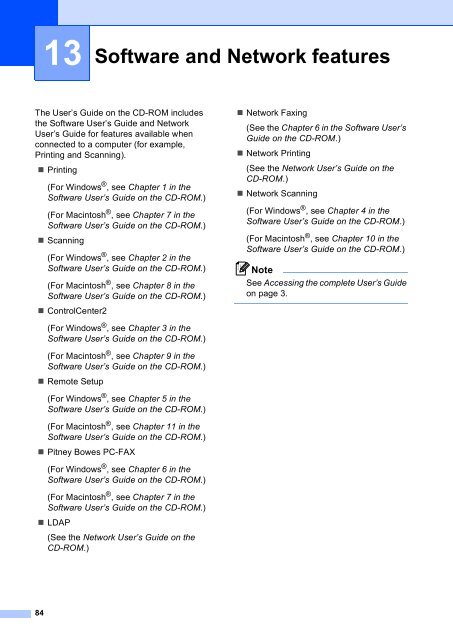You also want an ePaper? Increase the reach of your titles
YUMPU automatically turns print PDFs into web optimized ePapers that Google loves.
84<br />
13<br />
Software and Network features 13<br />
The User’s Guide on the CD-ROM includes<br />
the Software User’s Guide and Network<br />
User’s Guide for features available when<br />
connected to a computer (for example,<br />
Printing and Scanning).<br />
Printing<br />
(For Windows ® , see Chapter 1 in the<br />
Software User’s Guide on the CD-ROM.)<br />
(For Macintosh ® , see Chapter 7 in the<br />
Software User’s Guide on the CD-ROM.)<br />
Scanning<br />
(For Windows ® , see Chapter 2 in the<br />
Software User’s Guide on the CD-ROM.)<br />
(For Macintosh ® , see Chapter 8 in the<br />
Software User’s Guide on the CD-ROM.)<br />
ControlCenter2<br />
(For Windows ® , see Chapter 3 in the<br />
Software User’s Guide on the CD-ROM.)<br />
(For Macintosh ® , see Chapter 9 in the<br />
Software User’s Guide on the CD-ROM.)<br />
Remote Setup<br />
(For Windows ® , see Chapter 5 in the<br />
Software User’s Guide on the CD-ROM.)<br />
(For Macintosh ® , see Chapter 11 in the<br />
Software User’s Guide on the CD-ROM.)<br />
<strong>Pitney</strong> <strong>Bowes</strong> PC-FAX<br />
(For Windows ® , see Chapter 6 in the<br />
Software User’s Guide on the CD-ROM.)<br />
(For Macintosh ® , see Chapter 7 in the<br />
Software User’s Guide on the CD-ROM.)<br />
LDAP<br />
(See the Network User’s Guide on the<br />
CD-ROM.)<br />
Network Faxing<br />
(See the Chapter 6 in the Software User’s<br />
Guide on the CD-ROM.)<br />
Network Printing<br />
(See the Network User’s Guide on the<br />
CD-ROM.)<br />
Network Scanning<br />
(For Windows ® , see Chapter 4 in the<br />
Software User’s Guide on the CD-ROM.)<br />
(For Macintosh ® , see Chapter 10 in the<br />
Software User’s Guide on the CD-ROM.)<br />
Note<br />
See Accessing the complete User’s Guide<br />
on page 3.