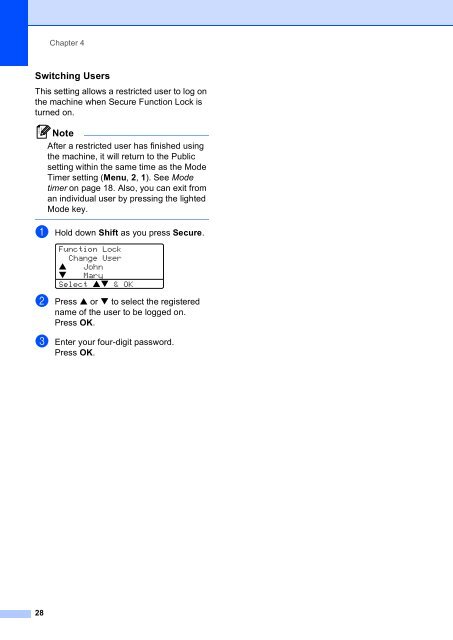- Page 1 and 2: USER’S GUIDE 3200
- Page 3 and 4: Table of Contents Section I General
- Page 5 and 6: 7 Phone services and external devic
- Page 7 and 8: Section V Appendixes A Safety and L
- Page 9 and 10: Section I General I General informa
- Page 11 and 12: Accessing the complete User’s Gui
- Page 13 and 14: Software User's Guide: 1 Scanning
- Page 15 and 16: 8 Copy keys Duplex You can choose D
- Page 17 and 18: General information Status LED indi
- Page 19 and 20: 2 Loading documents and paper 2 Loa
- Page 21 and 22: Handling and using media 2 Store p
- Page 23 and 24: Loading paper and other media 2 Whe
- Page 25 and 26: Printable Area 2 Printable Area for
- Page 27 and 28: Paper Size 3 You can use nine sizes
- Page 29 and 30: Volume Settings 3 Ring volume 3 You
- Page 31 and 32: Sleep time 3 Setting the sleep time
- Page 33 and 34: Turning Setting Lock on/off 4 If yo
- Page 35: Setting up restricted users 4 You c
- Page 39 and 40: Sending a fax from the scanner glas
- Page 41 and 42: Additional sending operations 5 Sen
- Page 43 and 44: Contrast 5 For most documents the d
- Page 45 and 46: Overseas mode 5 If you are having d
- Page 47 and 48: Sending a fax manually 5 Manual tra
- Page 49 and 50: Using Receive Modes 6 Some receive
- Page 51 and 52: Easy Receive 6 Turning easy receive
- Page 53 and 54: Setting the Fax Receive Stamp 6 You
- Page 55 and 56: Before you choose the ring pattern
- Page 57 and 58: Connecting an external TAD (telepho
- Page 59 and 60: Installing machine, external two-li
- Page 61 and 62: Using a cordless external handset 7
- Page 63 and 64: Search 8 You can search alphabetica
- Page 65 and 66: e Choose one of the options below:
- Page 67 and 68: Setting up Groups for broadcasting
- Page 69 and 70: 9 Remote fax options Remote fax opt
- Page 71 and 72: PC Fax Receive If you turn on the P
- Page 73 and 74: Remote Retrieval The remote retriev
- Page 75 and 76: Remote fax commands Remote fax opti
- Page 77 and 78: Reports 10 The following reports ar
- Page 79 and 80: Polled transmit 11 Polled transmit
- Page 81 and 82: Section III Copy III Making copies
- Page 83 and 84: Copy options 12 When you want to qu
- Page 85 and 86: f Choose one of the options below:
- Page 87 and 88:
Duplex (2-sided) copying 12 If you
- Page 89 and 90:
Sorting copies using the ADF12 You
- Page 91 and 92:
Section IV Software IV Software and
- Page 93 and 94:
Section V Appendixes V Safety and L
- Page 95 and 96:
Safety and Legal To use the machine
- Page 97 and 98:
CAUTION Safety and Legal Lightning
- Page 99 and 100:
Safety and Legal If your home has s
- Page 101 and 102:
Safety and Legal Industry Canada Co
- Page 103 and 104:
Safety and Legal Important safety i
- Page 105 and 106:
B Options B Options B This machine
- Page 107 and 108:
Installing extra memory B a Turn of
- Page 109 and 110:
Phone Line or Connections (Continue
- Page 111 and 112:
Printing Difficulties (Continued) D
- Page 113 and 114:
Network Difficulties Troubleshootin
- Page 115 and 116:
Examples of poor print quality Holl
- Page 117 and 118:
Examples of poor print quality Curl
- Page 119 and 120:
Setting Dial Tone Detection C Setti
- Page 121 and 122:
Error Message Cause Action DR Mode
- Page 123 and 124:
Error Message Cause Action Toner Li
- Page 125 and 126:
Document jams C If the document is
- Page 127 and 128:
c Press the cover release lever to
- Page 129 and 130:
g Put the drum unit and toner cartr
- Page 131 and 132:
Clean the outside of the machine as
- Page 133 and 134:
HOT SURFACE After you have just use
- Page 135 and 136:
Cleaning the drum unit C a Take out
- Page 137 and 138:
CAUTION Put the drum unit on a drop
- Page 139 and 140:
a Open the front cover and take out
- Page 141 and 142:
d Push the Scanner Lock Lever down
- Page 143 and 144:
D Menu and Features D On-screen pro
- Page 145 and 146:
Menu and Features Menu Table D The
- Page 147 and 148:
2.General Setup (Continued) 5.Auto
- Page 149 and 150:
3.Fax (Continued) 2.Setup Send (In
- Page 151 and 152:
4.Copy 1.Quality — Auto* Photo Te
- Page 153 and 154:
Main Menu 7.LAN (Continued) Menu an
- Page 155 and 156:
Menu and Features Main Menu Submenu
- Page 157 and 158:
Menu and Features Special character
- Page 159 and 160:
Print media Specifications Paper In
- Page 161 and 162:
Copy Color/Monochrome Monochrome Du
- Page 163 and 164:
Print Emulation PCL6 BR-Script (Pos
- Page 165 and 166:
Consumable items Toner Cartridge Li
- Page 167 and 168:
Easy Receive Enables your machine t
- Page 169 and 170:
Temporary settings You can select c
- Page 171 and 172:
Unable to Init. ...................
- Page 173 and 174:
Q Quality key (copying) ...........
- Page 175 and 176:
EQUIPMENT ATTACHMENT LIMITATIONS (C