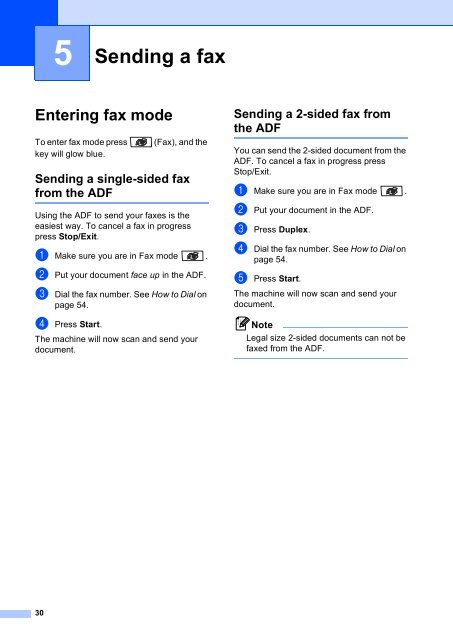You also want an ePaper? Increase the reach of your titles
YUMPU automatically turns print PDFs into web optimized ePapers that Google loves.
30<br />
5<br />
Sending a fax 5<br />
Entering fax mode 5<br />
To enter fax mode press (Fax), and the<br />
key will glow blue.<br />
Sending a single-sided fax<br />
from the ADF 5<br />
Using the ADF to send your faxes is the<br />
easiest way. To cancel a fax in progress<br />
press Stop/Exit.<br />
a Make sure you are in Fax mode .<br />
b Put your document face up in the ADF.<br />
c Dial the fax number. See How to Dial on<br />
page 54.<br />
d Press Start.<br />
The machine will now scan and send your<br />
document.<br />
Sending a 2-sided fax from<br />
the ADF 5<br />
You can send the 2-sided document from the<br />
ADF. To cancel a fax in progress press<br />
Stop/Exit.<br />
a Make sure you are in Fax mode .<br />
b Put your document in the ADF.<br />
c Press Duplex.<br />
d Dial the fax number. See How to Dial on<br />
page 54.<br />
e Press Start.<br />
The machine will now scan and send your<br />
document.<br />
Note<br />
Legal size 2-sided documents can not be<br />
faxed from the ADF.