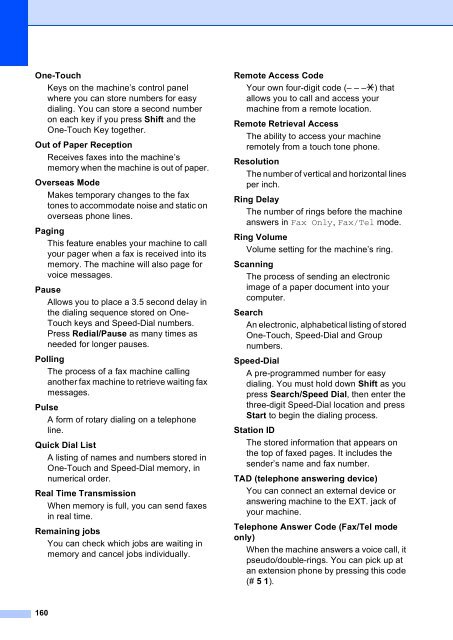Create successful ePaper yourself
Turn your PDF publications into a flip-book with our unique Google optimized e-Paper software.
One-Touch<br />
Keys on the machine’s control panel<br />
where you can store numbers for easy<br />
dialing. You can store a second number<br />
on each key if you press Shift and the<br />
One-Touch Key together.<br />
Out of Paper Reception<br />
Receives faxes into the machine’s<br />
memory when the machine is out of paper.<br />
Overseas Mode<br />
Makes temporary changes to the fax<br />
tones to accommodate noise and static on<br />
overseas phone lines.<br />
Paging<br />
This feature enables your machine to call<br />
your pager when a fax is received into its<br />
memory. The machine will also page for<br />
voice messages.<br />
Pause<br />
Allows you to place a 3.5 second delay in<br />
the dialing sequence stored on One-<br />
Touch keys and Speed-Dial numbers.<br />
Press Redial/Pause as many times as<br />
needed for longer pauses.<br />
Polling<br />
The process of a fax machine calling<br />
another fax machine to retrieve waiting fax<br />
messages.<br />
Pulse<br />
A form of rotary dialing on a telephone<br />
line.<br />
Quick Dial List<br />
A listing of names and numbers stored in<br />
One-Touch and Speed-Dial memory, in<br />
numerical order.<br />
Real Time Transmission<br />
When memory is full, you can send faxes<br />
in real time.<br />
Remaining jobs<br />
You can check which jobs are waiting in<br />
memory and cancel jobs individually.<br />
160<br />
Remote Access Code<br />
Your own four-digit code (– – –l) that<br />
allows you to call and access your<br />
machine from a remote location.<br />
Remote Retrieval Access<br />
The ability to access your machine<br />
remotely from a touch tone phone.<br />
Resolution<br />
The number of vertical and horizontal lines<br />
per inch.<br />
Ring Delay<br />
The number of rings before the machine<br />
answers in Fax Only, Fax/Tel mode.<br />
Ring Volume<br />
Volume setting for the machine’s ring.<br />
Scanning<br />
The process of sending an electronic<br />
image of a paper document into your<br />
computer.<br />
Search<br />
An electronic, alphabetical listing of stored<br />
One-Touch, Speed-Dial and Group<br />
numbers.<br />
Speed-Dial<br />
A pre-programmed number for easy<br />
dialing. You must hold down Shift as you<br />
press Search/Speed Dial, then enter the<br />
three-digit Speed-Dial location and press<br />
Start to begin the dialing process.<br />
Station ID<br />
The stored information that appears on<br />
the top of faxed pages. It includes the<br />
sender’s name and fax number.<br />
TAD (telephone answering device)<br />
You can connect an external device or<br />
answering machine to the EXT. jack of<br />
your machine.<br />
Telephone Answer Code (Fax/Tel mode<br />
only)<br />
When the machine answers a voice call, it<br />
pseudo/double-rings. You can pick up at<br />
an extension phone by pressing this code<br />
(# 5 1).