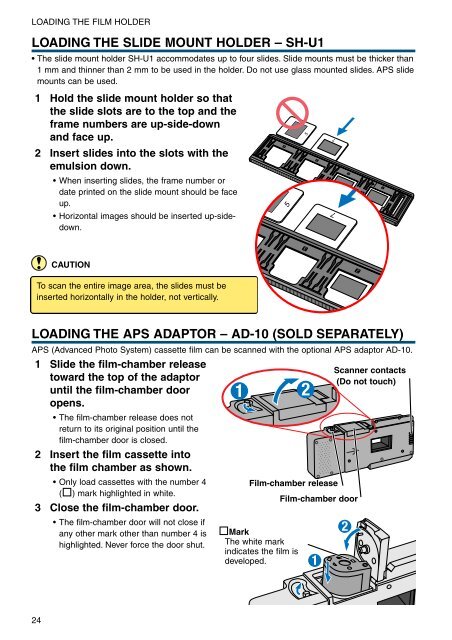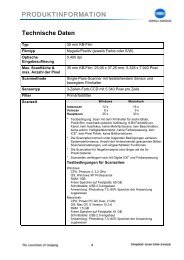DiMAGE Scan Elite II Hardware OM - Konica Minolta Photo Imaging ...
DiMAGE Scan Elite II Hardware OM - Konica Minolta Photo Imaging ...
DiMAGE Scan Elite II Hardware OM - Konica Minolta Photo Imaging ...
You also want an ePaper? Increase the reach of your titles
YUMPU automatically turns print PDFs into web optimized ePapers that Google loves.
LOADING THE FILM HOLDER<br />
LOADING THE SLIDE MOUNT HOLDER – SH-U1<br />
• The slide mount holder SH-U1 accommodates up to four slides. Slide mounts must be thicker than<br />
1 mm and thinner than 2 mm to be used in the holder. Do not use glass mounted slides. APS slide<br />
mounts can be used.<br />
1 Hold the slide mount holder so that<br />
the slide slots are to the top and the<br />
frame numbers are up-side-down<br />
and face up.<br />
2 Insert slides into the slots with the<br />
emulsion down.<br />
• When inserting slides, the frame number or<br />
date printed on the slide mount should be face<br />
up.<br />
• Horizontal images should be inserted up-sidedown.<br />
CAUTION<br />
To scan the entire image area, the slides must be<br />
inserted horizontally in the holder, not vertically.<br />
LOADING THE APS ADAPTOR – AD-10 (SOLD SEPARATELY)<br />
APS (Advanced <strong>Photo</strong> System) cassette film can be scanned with the optional APS adaptor AD-10.<br />
1 Slide the film-chamber release<br />
toward the top of the adaptor<br />
until the film-chamber door<br />
opens.<br />
• The film-chamber release does not<br />
return to its original position until the<br />
film-chamber door is closed.<br />
2 Insert the film cassette into<br />
the film chamber as shown.<br />
• Only load cassettes with the number 4<br />
( ) mark highlighted in white.<br />
3 Close the film-chamber door.<br />
• The film-chamber door will not close if<br />
any other mark other than number 4 is<br />
highlighted. Never force the door shut.<br />
Film-chamber release<br />
Mark<br />
The white mark<br />
indicates the film is<br />
developed.<br />
Film-chamber door<br />
<strong>Scan</strong>ner contacts<br />
(Do not touch)<br />
24