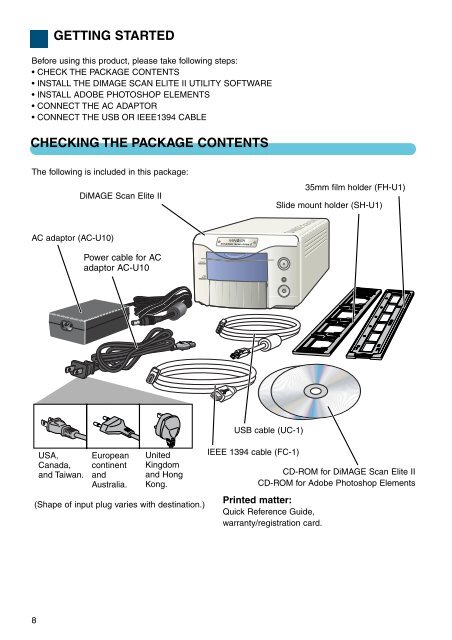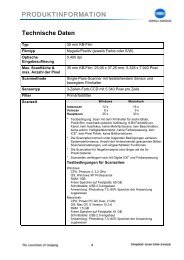DiMAGE Scan Elite II Hardware OM - Konica Minolta Photo Imaging ...
DiMAGE Scan Elite II Hardware OM - Konica Minolta Photo Imaging ...
DiMAGE Scan Elite II Hardware OM - Konica Minolta Photo Imaging ...
Create successful ePaper yourself
Turn your PDF publications into a flip-book with our unique Google optimized e-Paper software.
GETTING STARTED<br />
Before using this product, please take following steps:<br />
• CHECK THE PACKAGE CONTENTS<br />
• INSTALL THE DIMAGE SCAN ELITE <strong>II</strong> UTILITY SOFTWARE<br />
• INSTALL ADOBE PHOTOSHOP ELEMENTS<br />
• CONNECT THE AC ADAPTOR<br />
• CONNECT THE USB OR IEEE1394 CABLE<br />
CHECKING THE PACKAGE CONTENTS<br />
The following is included in this package:<br />
<strong>DiMAGE</strong> <strong>Scan</strong> <strong>Elite</strong> <strong>II</strong><br />
35mm film holder (FH-U1)<br />
Slide mount holder (SH-U1)<br />
AC adaptor (AC-U10)<br />
Power cable for AC<br />
adaptor AC-U10<br />
35mm<br />
USA,<br />
Canada,<br />
and Taiwan.<br />
European<br />
continent<br />
and<br />
Australia.<br />
United<br />
Kingdom<br />
and Hong<br />
Kong.<br />
(Shape of input plug varies with destination.)<br />
USB cable (UC-1)<br />
IEEE 1394 cable (FC-1)<br />
CD-R<strong>OM</strong> for <strong>DiMAGE</strong> <strong>Scan</strong> <strong>Elite</strong> <strong>II</strong><br />
CD-R<strong>OM</strong> for Adobe <strong>Photo</strong>shop Elements<br />
Printed matter:<br />
Quick Reference Guide,<br />
warranty/registration card.<br />
8