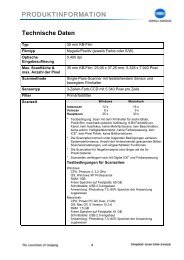DiMAGE Scan Elite II Hardware OM - Konica Minolta Photo Imaging ...
DiMAGE Scan Elite II Hardware OM - Konica Minolta Photo Imaging ...
DiMAGE Scan Elite II Hardware OM - Konica Minolta Photo Imaging ...
You also want an ePaper? Increase the reach of your titles
YUMPU automatically turns print PDFs into web optimized ePapers that Google loves.
INCREASING THE CONTRAST OF AN IMAGE<br />
The contrast of an image can be changed. The light blue 45° line on the tone curve chart represents<br />
the original contrast of the scanned image. Making the angle of the tone curve greater than 45° will<br />
increase the contrast of the image. Making the angle less than 45° will reduce the contrast.<br />
With the RGB channel selected, click on the tone curve near the top and bottom to add two nodes.<br />
Slightly move the top node up and the bottom node down. This will increase the angle of the central<br />
portion of the tone curve and increase the contrast of the image without making an overall change<br />
in image brightness.<br />
RGB<br />
CORRECTING COLOUR WITH THE TONE CURVE<br />
By selecting individual colour channels on the tone curve, adjustments to the overall colour of an<br />
image can be made. This can be used to eliminate unnatural colour casts or add warmth to a picture.<br />
If the image is too red, green, or blue, simply drag the corresponding colour-channel curve down<br />
until the colour is appears natural. If the colour cast is predominantly one of the secondary colours,<br />
cyan, magenta, or yellow, move the curve of the complementary colour up. For example, if the<br />
image is too yellow, move the blue curve up. For more on secondary and complementary colours,<br />
see page 54.<br />
When daylight film is used under fluorescent lighting without a flash, the resulting photograph has a<br />
green cast. To correct the image, display the green channel tone curve. Click on the centre of the<br />
curve and move it down. Use the prescan image to judge the results.<br />
G<br />
STANDARD SCAN UTILITY<br />
57