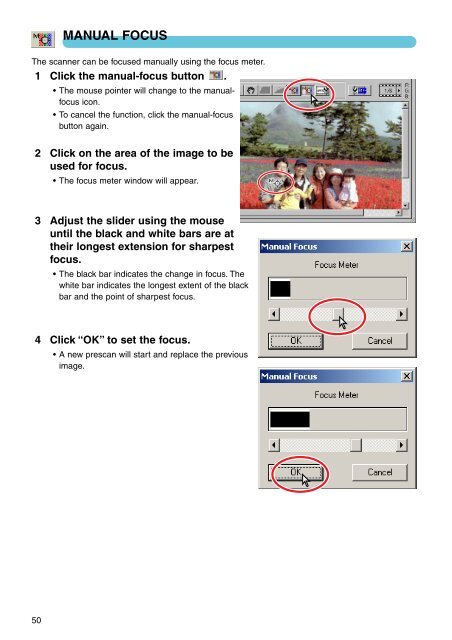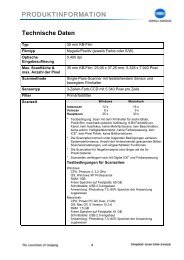DiMAGE Scan Elite II Hardware OM - Konica Minolta Photo Imaging ...
DiMAGE Scan Elite II Hardware OM - Konica Minolta Photo Imaging ...
DiMAGE Scan Elite II Hardware OM - Konica Minolta Photo Imaging ...
Create successful ePaper yourself
Turn your PDF publications into a flip-book with our unique Google optimized e-Paper software.
MANUAL FOCUS<br />
The scanner can be focused manually using the focus meter.<br />
1 Click the manual-focus button .<br />
• The mouse pointer will change to the manualfocus<br />
icon.<br />
• To cancel the function, click the manual-focus<br />
button again.<br />
2 Click on the area of the image to be<br />
used for focus.<br />
• The focus meter window will appear.<br />
3 Adjust the slider using the mouse<br />
until the black and white bars are at<br />
their longest extension for sharpest<br />
focus.<br />
• The black bar indicates the change in focus. The<br />
white bar indicates the longest extent of the black<br />
bar and the point of sharpest focus.<br />
4 Click “OK” to set the focus.<br />
• A new prescan will start and replace the previous<br />
image.<br />
50