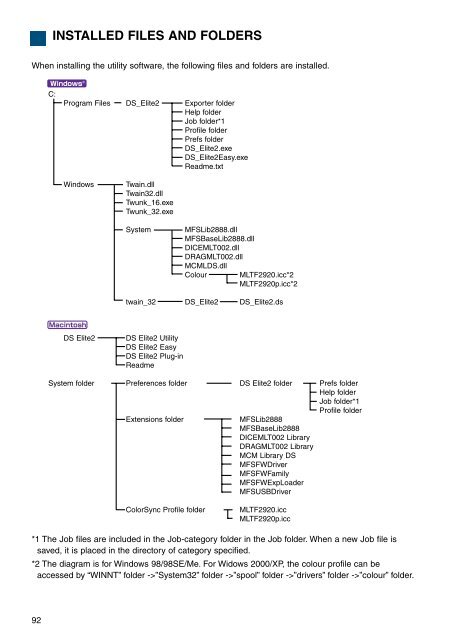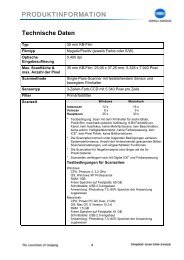DiMAGE Scan Elite II Hardware OM - Konica Minolta Photo Imaging ...
DiMAGE Scan Elite II Hardware OM - Konica Minolta Photo Imaging ...
DiMAGE Scan Elite II Hardware OM - Konica Minolta Photo Imaging ...
You also want an ePaper? Increase the reach of your titles
YUMPU automatically turns print PDFs into web optimized ePapers that Google loves.
INSTALLED FILES AND FOLDERS<br />
When installing the utility software, the following files and folders are installed.<br />
C:<br />
Program Files DS_<strong>Elite</strong>2 Exporter folder<br />
Help folder<br />
Job folder*1<br />
Profile folder<br />
Prefs folder<br />
DS_<strong>Elite</strong>2.exe<br />
DS_<strong>Elite</strong>2Easy.exe<br />
Readme.txt<br />
Windows<br />
Twain.dll<br />
Twain32.dll<br />
Twunk_16.exe<br />
Twunk_32.exe<br />
System<br />
MFSLib2888.dll<br />
MFSBaseLib2888.dll<br />
DICEMLT002.dll<br />
DRAGMLT002.dll<br />
MCMLDS.dll<br />
Colour<br />
MLTF2920.icc*2<br />
MLTF2920p.icc*2<br />
twain_32 DS_<strong>Elite</strong>2 DS_<strong>Elite</strong>2.ds<br />
DS <strong>Elite</strong>2<br />
DS <strong>Elite</strong>2 Utility<br />
DS <strong>Elite</strong>2 Easy<br />
DS <strong>Elite</strong>2 Plug-in<br />
Readme<br />
System folder Preferences folder DS <strong>Elite</strong>2 folder Prefs folder<br />
Help folder<br />
Job folder*1<br />
Profile folder<br />
Extensions folder<br />
MFSLib2888<br />
MFSBaseLib2888<br />
DICEMLT002 Library<br />
DRAGMLT002 Library<br />
MCM Library DS<br />
MFSFWDriver<br />
MFSFWFamily<br />
MFSFWExpLoader<br />
MFSUSBDriver<br />
ColorSync Profile folder<br />
MLTF2920.icc<br />
MLTF2920p.icc<br />
*1 The Job files are included in the Job-category folder in the Job folder. When a new Job file is<br />
saved, it is placed in the directory of category specified.<br />
*2 The diagram is for Windows 98/98SE/Me. For Widows 2000/XP, the colour profile can be<br />
accessed by “WINNT” folder ->”System32” folder ->”spool” folder ->”drivers” folder ->”colour” folder.<br />
92