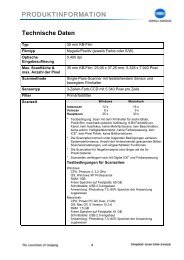DiMAGE Scan Elite II Hardware OM - Konica Minolta Photo Imaging ...
DiMAGE Scan Elite II Hardware OM - Konica Minolta Photo Imaging ...
DiMAGE Scan Elite II Hardware OM - Konica Minolta Photo Imaging ...
Create successful ePaper yourself
Turn your PDF publications into a flip-book with our unique Google optimized e-Paper software.
2<br />
CAUTION<br />
• Do not remove the APS film from the cassette.<br />
• When using the APS adaptor, if the scanner makes a strange sound or the “Film advance error”<br />
warning appears, eject the APS cassette immediately (see page 29), and do not insert it again.<br />
• <strong>Minolta</strong> is not responsible for any loss or damage caused from the operation of this product.<br />
3. INSERTING THE FILM HOLDER<br />
For information on loading the film holder, see page 23.<br />
CAUTION<br />
Do not open the front door or insert the film holder while the utility software is launching or the<br />
scanner is initialising (the indicator lamp will blink). Insert the holder only after the indicator lamp<br />
glows steadily when initialisation is completed.<br />
INSERTING THE FILM HOLDER FH-U1 OR SLIDE MOUNT<br />
HOLDER SH-U1<br />
1 Open the front door of scanner until the top<br />
of the door lines up with the 35mm mark –<br />
.<br />
35mm<br />
EASY SCAN UTILITY<br />
2 Hold the film holder or slide mount holder<br />
with the arrow mark face up. Insert the holder<br />
into the scanner until the arrow mark<br />
aligns with the body.<br />
• The scanner will detect the holder and automatically load it<br />
pulling inside slightly.<br />
• To eject the holder, press the eject button. The scanner will<br />
automatically eject the holder to the initial inserting position.<br />
• Never touch or hinder the holder while it is in the scanner.<br />
When ejecting the holder, wait until is has come to a complete<br />
stop before removing.<br />
• When the scanner is not in use, close the front door<br />
35mm<br />
35mm<br />
2 3<br />
35mm Film Holder FH-U1<br />
Slide Mount Holder SH-U1<br />
25