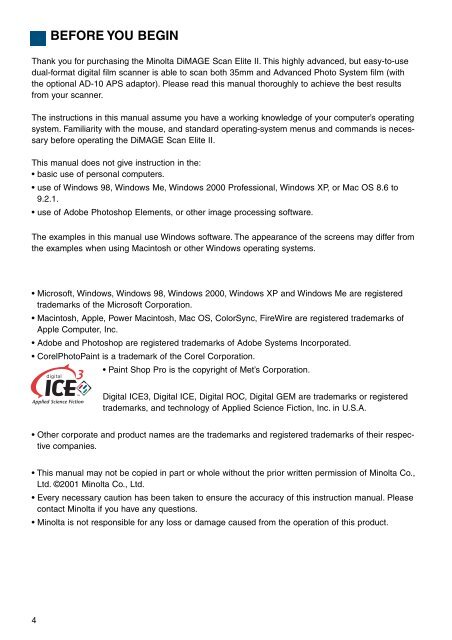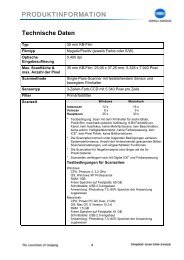DiMAGE Scan Elite II Hardware OM - Konica Minolta Photo Imaging ...
DiMAGE Scan Elite II Hardware OM - Konica Minolta Photo Imaging ...
DiMAGE Scan Elite II Hardware OM - Konica Minolta Photo Imaging ...
Create successful ePaper yourself
Turn your PDF publications into a flip-book with our unique Google optimized e-Paper software.
BEFORE YOU BEGIN<br />
Thank you for purchasing the <strong>Minolta</strong> <strong>DiMAGE</strong> <strong>Scan</strong> <strong>Elite</strong> <strong>II</strong>. This highly advanced, but easy-to-use<br />
dual-format digital film scanner is able to scan both 35mm and Advanced <strong>Photo</strong> System film (with<br />
the optional AD-10 APS adaptor). Please read this manual thoroughly to achieve the best results<br />
from your scanner.<br />
The instructions in this manual assume you have a working knowledge of your computer’s operating<br />
system. Familiarity with the mouse, and standard operating-system menus and commands is necessary<br />
before operating the <strong>DiMAGE</strong> <strong>Scan</strong> <strong>Elite</strong> <strong>II</strong>.<br />
This manual does not give instruction in the:<br />
• basic use of personal computers.<br />
• use of Windows 98, Windows Me, Windows 2000 Professional, Windows XP, or Mac OS 8.6 to<br />
9.2.1.<br />
• use of Adobe <strong>Photo</strong>shop Elements, or other image processing software.<br />
The examples in this manual use Windows software. The appearance of the screens may differ from<br />
the examples when using Macintosh or other Windows operating systems.<br />
• Microsoft, Windows, Windows 98, Windows 2000, Windows XP and Windows Me are registered<br />
trademarks of the Microsoft Corporation.<br />
• Macintosh, Apple, Power Macintosh, Mac OS, ColorSync, FireWire are registered trademarks of<br />
Apple Computer, Inc.<br />
• Adobe and <strong>Photo</strong>shop are registered trademarks of Adobe Systems Incorporated.<br />
• Corel<strong>Photo</strong>Paint is a trademark of the Corel Corporation.<br />
• Paint Shop Pro is the copyright of Met’s Corporation.<br />
Digital ICE3, Digital ICE, Digital ROC, Digital GEM are trademarks or registered<br />
trademarks, and technology of Applied Science Fiction, Inc. in U.S.A.<br />
• Other corporate and product names are the trademarks and registered trademarks of their respective<br />
companies.<br />
• This manual may not be copied in part or whole without the prior written permission of <strong>Minolta</strong> Co.,<br />
Ltd. ©2001 <strong>Minolta</strong> Co., Ltd.<br />
• Every necessary caution has been taken to ensure the accuracy of this instruction manual. Please<br />
contact <strong>Minolta</strong> if you have any questions.<br />
• <strong>Minolta</strong> is not responsible for any loss or damage caused from the operation of this product.<br />
4