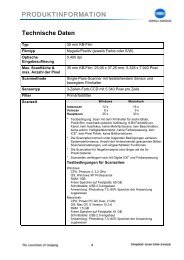DiMAGE Scan Elite II Hardware OM - Konica Minolta Photo Imaging ...
DiMAGE Scan Elite II Hardware OM - Konica Minolta Photo Imaging ...
DiMAGE Scan Elite II Hardware OM - Konica Minolta Photo Imaging ...
Create successful ePaper yourself
Turn your PDF publications into a flip-book with our unique Google optimized e-Paper software.
SAVING AN INDEX FILE<br />
The index thumbnails can be saved as an index file. The index file can be loaded into the scanner<br />
so that the index scan does not need to be made again. All the frames in the film holder, including<br />
empty frames, must be scanned before the index thumbnails can be saved.<br />
1 Click the save index-file button .<br />
2 Enter the file name and select the file destination.<br />
Click “Save”.<br />
• The displayed index images can be saved regardless if<br />
the film holder is in the scanner or not.<br />
• The index image file format is unique to this software.<br />
LOADING AN INDEX FILE<br />
An index file can be displayed in the index window of the utility software.<br />
1 Click the load index-file button to open<br />
the open dialog box.<br />
2 Select the index file to be loaded. Click<br />
“Open”.<br />
• The current index display will be replaced with the<br />
images in the new file.<br />
STANDARD SCAN UTILITY<br />
41