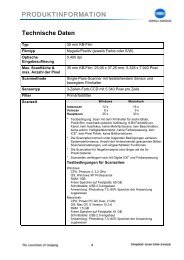DiMAGE Scan Elite II Hardware OM - Konica Minolta Photo Imaging ...
DiMAGE Scan Elite II Hardware OM - Konica Minolta Photo Imaging ...
DiMAGE Scan Elite II Hardware OM - Konica Minolta Photo Imaging ...
You also want an ePaper? Increase the reach of your titles
YUMPU automatically turns print PDFs into web optimized ePapers that Google loves.
FINAL SCAN AND SAVING<br />
TIPS<br />
File types<br />
BMP – the bitmap image file type is used in Windows. This file type can be opened in the print<br />
software installed in the Windows operating system.<br />
JPEG – the image file can be compressed to reduce the file size. The compression ratio can be<br />
selected when saving. The higher the compression ratio, the smaller the file size, and the more<br />
deterioration in the image quality.<br />
TIFF – this high-resolution bitmap can be opened on any computer platform. The colour depth of<br />
this format can be selected in the preference dialog box (see page 34).<br />
PICT – this image file type is used in Macintosh. This file can be opened in Simple Text installed<br />
in the Macintosh operating system.<br />
82