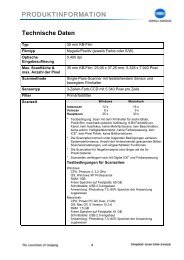DiMAGE Scan Elite II Hardware OM - Konica Minolta Photo Imaging ...
DiMAGE Scan Elite II Hardware OM - Konica Minolta Photo Imaging ...
DiMAGE Scan Elite II Hardware OM - Konica Minolta Photo Imaging ...
You also want an ePaper? Increase the reach of your titles
YUMPU automatically turns print PDFs into web optimized ePapers that Google loves.
CROPPING APS IMAGES<br />
When APS film format is selected, the CHP button is displayed in the prescan window. Clicking<br />
the CHP button cycles the cropping frame through the “C,” “H,” and “P” APS framing formats. When<br />
using the image-correction tools, only the<br />
cropped area is displayed.<br />
H<br />
Click the CHP button until<br />
the desired frame is displayed.<br />
• The cropping area can be adjusted or<br />
moved using the mouse. To move the<br />
frame, place the mouse pointer within the<br />
P<br />
framed area and then click and drag. To<br />
adjust the frame, place the mouse pointer<br />
on the edge of the frame and then click<br />
and drag. To extend the frame over the<br />
C<br />
entire image, press control+A (Windows)<br />
or command+A (Macintosh).<br />
OTHER DISPLAYS IN THE PRESCAN WINDOW<br />
FRAME NUMBER<br />
The display above the prescan image shows the frame<br />
number of the displayed prescan followed by the total<br />
number of frames scanned.<br />
Frame number/total number of frames<br />
RGB display<br />
Clicking the right arrow displays the next frame, and<br />
clicking the left arrow displays the previous frame.<br />
When the selected frame has not been prescanned,<br />
clicking either button will automatically start the prescan<br />
and the image will be displayed when the scan is<br />
completed.<br />
RGB DISPLAY<br />
The RGB information of the mouse-pointer position is displayed in the prescan window. The information<br />
shows the brightness levels of each colour channel from 0 to 255. Press the shift key<br />
(Windows) or command key (Macintosh) to show CMYK information. The RGB display shows the<br />
original scanned values with the values of any corrections made to the displayed prescan:<br />
B:167/187 (Blue channel: original scan value/current corrected value). For more about making corrections<br />
to the scanned image, see pages 52 to 73.<br />
STANDARD SCAN UTILITY<br />
51