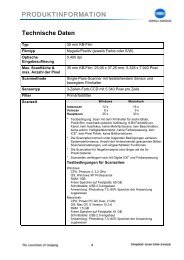DiMAGE Scan Elite II Hardware OM - Konica Minolta Photo Imaging ...
DiMAGE Scan Elite II Hardware OM - Konica Minolta Photo Imaging ...
DiMAGE Scan Elite II Hardware OM - Konica Minolta Photo Imaging ...
Create successful ePaper yourself
Turn your PDF publications into a flip-book with our unique Google optimized e-Paper software.
SCANNER NOTES<br />
<strong>Scan</strong>ner colour profiles<br />
When installing the utility software, the scanner profiles listed below will be automatically installed<br />
in the colour folder in Windows, and in the ColorSync profile folder in Macintosh. These profiles<br />
have been included for advanced colour matching with profile to profile conversions in sophisticated<br />
image-processing or DTP applications. When using these profiles, the colour reproduced<br />
may not be the same as the colour matching system in the utility software.<br />
•MLTAF2920.icc – used with positive film at any colour depth other than 16 bit linear. The<br />
indication name is <strong>DiMAGE</strong> <strong>Scan</strong> <strong>Elite</strong>2 (positive).<br />
•MLTAF2920p.icc – used with positive film with 16 bit linear colour depth. The indication<br />
name is <strong>DiMAGE</strong> <strong>Scan</strong> <strong>Elite</strong>2 (positive linear).<br />
APPENDIX<br />
91