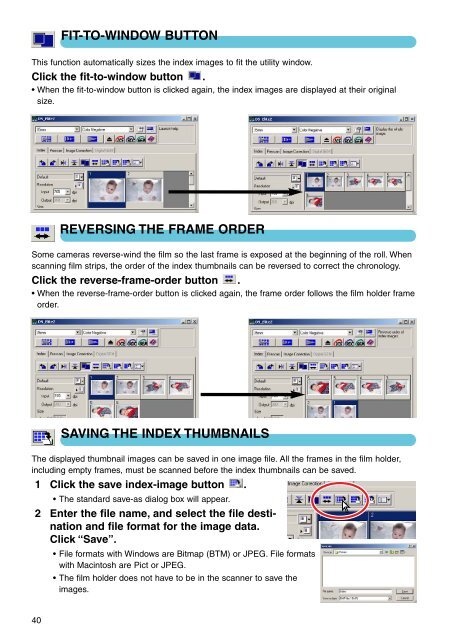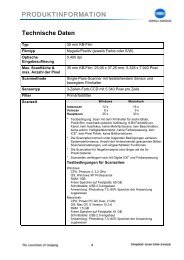DiMAGE Scan Elite II Hardware OM - Konica Minolta Photo Imaging ...
DiMAGE Scan Elite II Hardware OM - Konica Minolta Photo Imaging ...
DiMAGE Scan Elite II Hardware OM - Konica Minolta Photo Imaging ...
Create successful ePaper yourself
Turn your PDF publications into a flip-book with our unique Google optimized e-Paper software.
FIT-TO-WINDOW BUTTON<br />
This function automatically sizes the index images to fit the utility window.<br />
Click the fit-to-window button .<br />
• When the fit-to-window button is clicked again, the index images are displayed at their original<br />
size.<br />
REVERSING THE FRAME ORDER<br />
Some cameras reverse-wind the film so the last frame is exposed at the beginning of the roll. When<br />
scanning film strips, the order of the index thumbnails can be reversed to correct the chronology.<br />
Click the reverse-frame-order button .<br />
• When the reverse-frame-order button is clicked again, the frame order follows the film holder frame<br />
order.<br />
SAVING THE INDEX THUMBNAILS<br />
The displayed thumbnail images can be saved in one image file. All the frames in the film holder,<br />
including empty frames, must be scanned before the index thumbnails can be saved.<br />
1 Click the save index-image button .<br />
• The standard save-as dialog box will appear.<br />
2 Enter the file name, and select the file destination<br />
and file format for the image data.<br />
Click “Save”.<br />
• File formats with Windows are Bitmap (BTM) or JPEG. File formats<br />
with Macintosh are Pict or JPEG.<br />
• The film holder does not have to be in the scanner to save the<br />
images.<br />
40