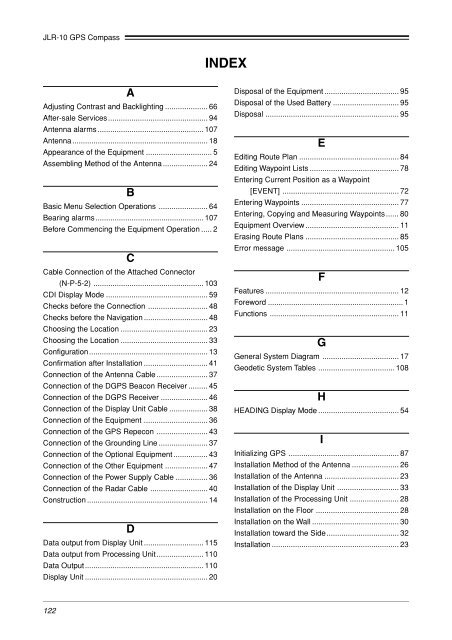JLR-10 Instruction Manual.pdf - Echomaster Marine Ltd.
JLR-10 Instruction Manual.pdf - Echomaster Marine Ltd.
JLR-10 Instruction Manual.pdf - Echomaster Marine Ltd.
You also want an ePaper? Increase the reach of your titles
YUMPU automatically turns print PDFs into web optimized ePapers that Google loves.
<strong>JLR</strong>-<strong>10</strong> GPS Compass<br />
INDEX<br />
A<br />
Adjusting Contrast and Backlighting .................... 66<br />
After-sale Services............................................... 94<br />
Antenna alarms .................................................. <strong>10</strong>7<br />
Antenna ................................................................ 18<br />
Appearance of the Equipment ............................... 5<br />
Assembling Method of the Antenna ..................... 24<br />
B<br />
Basic Menu Selection Operations ....................... 64<br />
Bearing alarms................................................... <strong>10</strong>7<br />
Before Commencing the Equipment Operation ..... 2<br />
C<br />
Cable Connection of the Attached Connector<br />
(N-P-5-2) .................................................... <strong>10</strong>3<br />
CDI Display Mode ................................................ 59<br />
Checks before the Connection ............................ 48<br />
Checks before the Navigation .............................. 48<br />
Choosing the Location ......................................... 23<br />
Choosing the Location ......................................... 33<br />
Configuration........................................................ 13<br />
Confirmation after Installation .............................. 41<br />
Connection of the Antenna Cable ........................ 37<br />
Connection of the DGPS Beacon Receiver ......... 45<br />
Connection of the DGPS Receiver ...................... 46<br />
Connection of the Display Unit Cable .................. 38<br />
Connection of the Equipment .............................. 36<br />
Connection of the GPS Repecon ........................ 43<br />
Connection of the Grounding Line ....................... 37<br />
Connection of the Optional Equipment ................ 43<br />
Connection of the Other Equipment .................... 47<br />
Connection of the Power Supply Cable ............... 36<br />
Connection of the Radar Cable ........................... 40<br />
Construction ......................................................... 14<br />
D<br />
Data output from Display Unit ............................ 115<br />
Data output from Processing Unit...................... 1<strong>10</strong><br />
Data Output........................................................ 1<strong>10</strong><br />
Display Unit .......................................................... 20<br />
Disposal of the Equipment ................................... 95<br />
Disposal of the Used Battery ............................... 95<br />
Disposal ............................................................... 95<br />
E<br />
Editing Route Plan ............................................... 84<br />
Editing Waypoint Lists .......................................... 78<br />
Entering Current Position as a Waypoint<br />
[EVENT] ....................................................... 72<br />
Entering Waypoints .............................................. 77<br />
Entering, Copying and Measuring Waypoints...... 80<br />
Equipment Overview ............................................ 11<br />
Erasing Route Plans ............................................ 85<br />
Error message ................................................... <strong>10</strong>5<br />
F<br />
Features ............................................................... 12<br />
Foreword ................................................................ 1<br />
Functions ............................................................. 11<br />
G<br />
General System Diagram .................................... 17<br />
Geodetic System Tables .................................... <strong>10</strong>8<br />
H<br />
HEADING Display Mode ...................................... 54<br />
I<br />
Initializing GPS .................................................... 87<br />
Installation Method of the Antenna ...................... 26<br />
Installation of the Antenna ................................... 23<br />
Installation of the Display Unit ............................. 33<br />
Installation of the Processing Unit ....................... 28<br />
Installation on the Floor ....................................... 28<br />
Installation on the Wall ......................................... 30<br />
Installation toward the Side.................................. 32<br />
Installation ............................................................ 23<br />
122