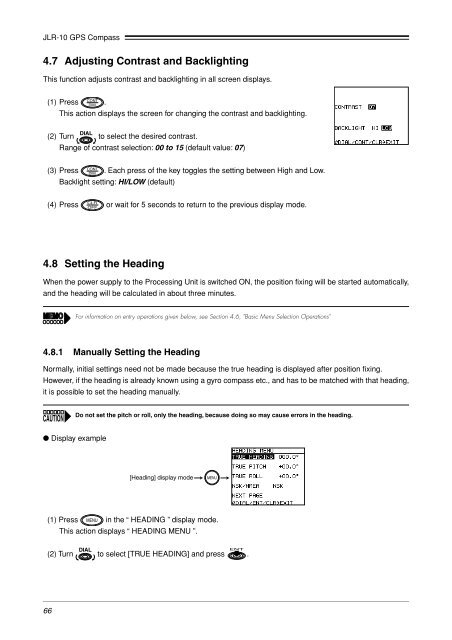JLR-10 Instruction Manual.pdf - Echomaster Marine Ltd.
JLR-10 Instruction Manual.pdf - Echomaster Marine Ltd.
JLR-10 Instruction Manual.pdf - Echomaster Marine Ltd.
You also want an ePaper? Increase the reach of your titles
YUMPU automatically turns print PDFs into web optimized ePapers that Google loves.
<strong>JLR</strong>-<strong>10</strong> GPS Compass<br />
4.7 Adjusting Contrast and Backlighting<br />
This function adjusts contrast and backlighting in all screen displays.<br />
(1) Press .<br />
This action displays the screen for changing the contrast and backlighting.<br />
(2) Turn to select the desired contrast.<br />
Range of contrast selection: 00 to 15 (default value: 07)<br />
(3) Press . Each press of the key toggles the setting between High and Low.<br />
Backlight setting: HI/LOW (default)<br />
(4) Press or wait for 5 seconds to return to the previous display mode.<br />
4.8 Setting the Heading<br />
When the power supply to the Processing Unit is switched ON, the position fixing will be started automatically,<br />
and the heading will be calculated in about three minutes.<br />
For information on entry operations given below, see Section 4.6, "Basic Menu Selection Operations"<br />
4.8.1 <strong>Manual</strong>ly Setting the Heading<br />
Normally, initial settings need not be made because the true heading is displayed after position fixing.<br />
However, if the heading is already known using a gyro compass etc., and has to be matched with that heading,<br />
it is possible to set the heading manually.<br />
Do not set the pitch or roll, only the heading, because doing so may cause errors in the heading.<br />
● Display example<br />
[Heading] display mode<br />
(1) Press in the “ HEADING ” display mode.<br />
This action displays “ HEADING MENU ”.<br />
(2) Turn to select [TRUE HEADING] and press .<br />
66