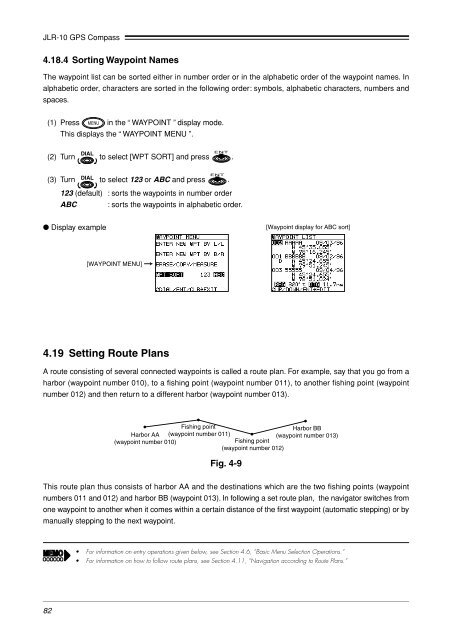JLR-10 Instruction Manual.pdf - Echomaster Marine Ltd.
JLR-10 Instruction Manual.pdf - Echomaster Marine Ltd.
JLR-10 Instruction Manual.pdf - Echomaster Marine Ltd.
You also want an ePaper? Increase the reach of your titles
YUMPU automatically turns print PDFs into web optimized ePapers that Google loves.
<strong>JLR</strong>-<strong>10</strong> GPS Compass<br />
4.18.4 Sorting Waypoint Names<br />
The waypoint list can be sorted either in number order or in the alphabetic order of the waypoint names. In<br />
alphabetic order, characters are sorted in the following order: symbols, alphabetic characters, numbers and<br />
spaces.<br />
(1) Press in the “ WAYPOINT ” display mode.<br />
This displays the “ WAYPOINT MENU ”.<br />
(2) Turn to select [WPT SORT] and press .<br />
(3) Turn to select 123 or ABC and press .<br />
123 (default) : sorts the waypoints in number order<br />
ABC : sorts the waypoints in alphabetic order.<br />
● Display example<br />
[Waypoint display for ABC sort]<br />
[WAYPOINT MENU]<br />
4.19 Setting Route Plans<br />
A route consisting of several connected waypoints is called a route plan. For example, say that you go from a<br />
harbor (waypoint number 0<strong>10</strong>), to a fishing point (waypoint number 011), to another fishing point (waypoint<br />
number 012) and then return to a different harbor (waypoint number 013).<br />
Fishing point<br />
Harbor AA (waypoint number 011)<br />
(waypoint number 0<strong>10</strong>)<br />
Fishing point<br />
(waypoint number 012)<br />
Fig. 4-9<br />
Harbor BB<br />
(waypoint number 013)<br />
This route plan thus consists of harbor AA and the destinations which are the two fishing points (waypoint<br />
numbers 011 and 012) and harbor BB (waypoint 013). In following a set route plan, the navigator switches from<br />
one waypoint to another when it comes within a certain distance of the first waypoint (automatic stepping) or by<br />
manually stepping to the next waypoint.<br />
• For information on entry operations given below, see Section 4.6, “Basic Menu Selection Operations.”<br />
• For information on how to follow route plans, see Section 4.11, “Navigation according to Route Plans.”<br />
82