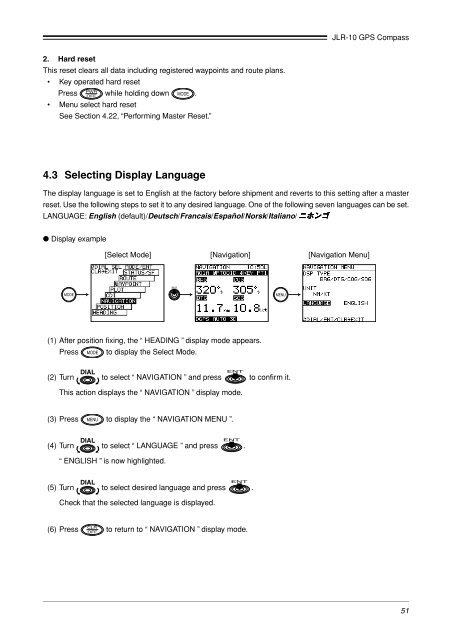JLR-10 Instruction Manual.pdf - Echomaster Marine Ltd.
JLR-10 Instruction Manual.pdf - Echomaster Marine Ltd.
JLR-10 Instruction Manual.pdf - Echomaster Marine Ltd.
You also want an ePaper? Increase the reach of your titles
YUMPU automatically turns print PDFs into web optimized ePapers that Google loves.
<strong>JLR</strong>-<strong>10</strong> GPS Compass<br />
2. Hard reset<br />
This reset clears all data including registered waypoints and route plans.<br />
• Key operated hard reset<br />
Press while holding down .<br />
• Menu select hard reset<br />
See Section 4.22, “Performing Master Reset.”<br />
4.3 Selecting Display Language<br />
The display language is set to English at the factory before shipment and reverts to this setting after a master<br />
reset. Use the following steps to set it to any desired language. One of the following seven languages can be set.<br />
LANGUAGE: English (default)/Deutsch/Francais/Español/Norsk/Italiano/ <br />
● Display example<br />
[Select Mode] [Navigation] [Navigation Menu]<br />
(1) After position fixing, the “ HEADING ” display mode appears.<br />
Press to display the Select Mode.<br />
(2) Turn to select “ NAVIGATION ” and press to confirm it.<br />
This action displays the “ NAVIGATION ” display mode.<br />
(3) Press to display the “ NAVIGATION MENU ”.<br />
(4) Turn to select “ LANGUAGE ” and press .<br />
“ ENGLISH ” is now highlighted.<br />
(5) Turn to select desired language and press .<br />
Check that the selected language is displayed.<br />
(6) Press to return to “ NAVIGATION ” display mode.<br />
51