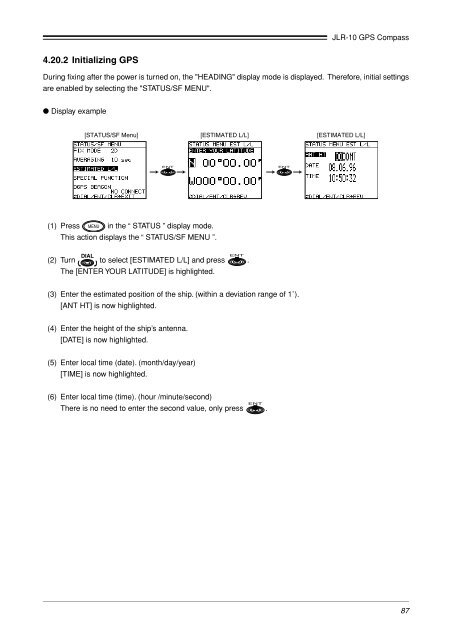JLR-10 Instruction Manual.pdf - Echomaster Marine Ltd.
JLR-10 Instruction Manual.pdf - Echomaster Marine Ltd.
JLR-10 Instruction Manual.pdf - Echomaster Marine Ltd.
You also want an ePaper? Increase the reach of your titles
YUMPU automatically turns print PDFs into web optimized ePapers that Google loves.
<strong>JLR</strong>-<strong>10</strong> GPS Compass<br />
4.20.2 Initializing GPS<br />
During fixing after the power is turned on, the "HEADING" display mode is displayed. Therefore, initial settings<br />
are enabled by selecting the "STATUS/SF MENU".<br />
● Display example<br />
[STATUS/SF Menu] [ESTIMATED L/L] [ESTIMATED L/L]<br />
(1) Press in the “ STATUS ” display mode.<br />
This action displays the “ STATUS/SF MENU ”.<br />
(2) Turn to select [ESTIMATED L/L] and press .<br />
The [ENTER YOUR LATITUDE] is highlighted.<br />
(3) Enter the estimated position of the ship. (within a deviation range of 1˚).<br />
[ANT HT] is now highlighted.<br />
(4) Enter the height of the ship’s antenna.<br />
[DATE] is now highlighted.<br />
(5) Enter local time (date). (month/day/year)<br />
[TIME] is now highlighted.<br />
(6) Enter local time (time). (hour /minute/second)<br />
There is no need to enter the second value, only press .<br />
87