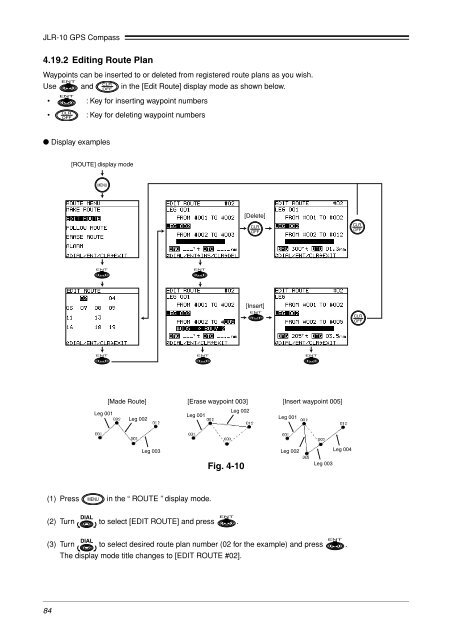JLR-10 Instruction Manual.pdf - Echomaster Marine Ltd.
JLR-10 Instruction Manual.pdf - Echomaster Marine Ltd.
JLR-10 Instruction Manual.pdf - Echomaster Marine Ltd.
Create successful ePaper yourself
Turn your PDF publications into a flip-book with our unique Google optimized e-Paper software.
<strong>JLR</strong>-<strong>10</strong> GPS Compass<br />
4.19.2 Editing Route Plan<br />
Waypoints can be inserted to or deleted from registered route plans as you wish.<br />
Use and in the [Edit Route] display mode as shown below.<br />
• : Key for inserting waypoint numbers<br />
• : Key for deleting waypoint numbers<br />
● Display examples<br />
[ROUTE] display mode<br />
[Delete]<br />
[Insert]<br />
[Made Route] [Erase waypoint 003] [Insert waypoint 005]<br />
Leg 002<br />
Leg 001<br />
Leg 001<br />
Leg 002<br />
Leg 001<br />
Leg 003<br />
Leg 002<br />
Leg 004<br />
Fig. 4-<strong>10</strong><br />
Leg 003<br />
(1) Press in the “ ROUTE ” display mode.<br />
(2) Turn to select [EDIT ROUTE] and press .<br />
(3) Turn to select desired route plan number (02 for the example) and press .<br />
The display mode title changes to [EDIT ROUTE #02].<br />
84