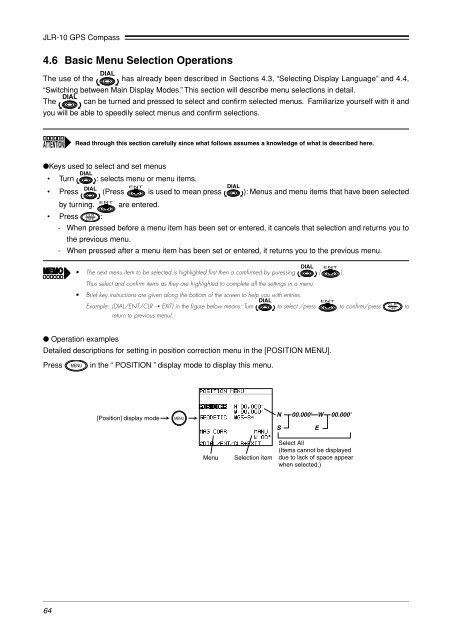JLR-10 Instruction Manual.pdf - Echomaster Marine Ltd.
JLR-10 Instruction Manual.pdf - Echomaster Marine Ltd.
JLR-10 Instruction Manual.pdf - Echomaster Marine Ltd.
Create successful ePaper yourself
Turn your PDF publications into a flip-book with our unique Google optimized e-Paper software.
<strong>JLR</strong>-<strong>10</strong> GPS Compass<br />
4.6 Basic Menu Selection Operations<br />
The use of the has already been described in Sections 4.3, “Selecting Display Language” and 4.4,<br />
“Switching between Main Display Modes.” This section will describe menu selections in detail.<br />
The can be turned and pressed to select and confirm selected menus. Familiarize yourself with it and<br />
you will be able to speedily select menus and confirm selections.<br />
Read through this section carefully since what follows assumes a knowledge of what is described here.<br />
●Keys used to select and set menus<br />
• Turn : selects menu or menu items.<br />
• Press (Press is used to mean press ): Menus and menu items that have been selected<br />
by turning. are entered.<br />
• Press :<br />
- When pressed before a menu item has been set or entered, it cancels that selection and returns you to<br />
the previous menu.<br />
- When pressed after a menu item has been set or entered, it returns you to the previous menu.<br />
• The next menu item to be selected is highlighted first then a comfirmed by puressing ( ).<br />
Thus select and confirm items as they are highlighted to complete all the settings in a menu.<br />
• Brief key instructions are given along the bottom of the screen to help you with entries.<br />
Example: (DIAL/ENT/CLR ➝ EXIT) in the figure below means: Turn to select /press to confirm/press to<br />
return to previous menu).<br />
● Operation examples<br />
Detailed descriptions for setting in position correction menu in the [POSITION MENU].<br />
Press<br />
in the “ POSITION ” display mode to display this menu.<br />
[Position] display mode<br />
N 00.000' W 00.000'<br />
S<br />
E<br />
Menu<br />
Selection item<br />
Select All<br />
(Items cannot be displayed<br />
due to lack of space appear<br />
when selected.)<br />
64