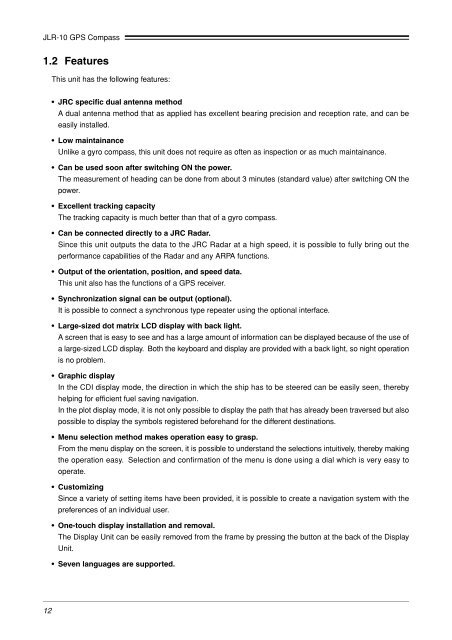JLR-10 Instruction Manual.pdf - Echomaster Marine Ltd.
JLR-10 Instruction Manual.pdf - Echomaster Marine Ltd.
JLR-10 Instruction Manual.pdf - Echomaster Marine Ltd.
You also want an ePaper? Increase the reach of your titles
YUMPU automatically turns print PDFs into web optimized ePapers that Google loves.
<strong>JLR</strong>-<strong>10</strong> GPS Compass<br />
1.2 Features<br />
This unit has the following features:<br />
• JRC specific dual antenna method<br />
A dual antenna method that as applied has excellent bearing precision and reception rate, and can be<br />
easily installed.<br />
• Low maintainance<br />
Unlike a gyro compass, this unit does not require as often as inspection or as much maintainance.<br />
• Can be used soon after switching ON the power.<br />
The measurement of heading can be done from about 3 minutes (standard value) after switching ON the<br />
power.<br />
• Excellent tracking capacity<br />
The tracking capacity is much better than that of a gyro compass.<br />
• Can be connected directly to a JRC Radar.<br />
Since this unit outputs the data to the JRC Radar at a high speed, it is possible to fully bring out the<br />
performance capabilities of the Radar and any ARPA functions.<br />
• Output of the orientation, position, and speed data.<br />
This unit also has the functions of a GPS receiver.<br />
• Synchronization signal can be output (optional).<br />
It is possible to connect a synchronous type repeater using the optional interface.<br />
• Large-sized dot matrix LCD display with back light.<br />
A screen that is easy to see and has a large amount of information can be displayed because of the use of<br />
a large-sized LCD display. Both the keyboard and display are provided with a back light, so night operation<br />
is no problem.<br />
• Graphic display<br />
In the CDI display mode, the direction in which the ship has to be steered can be easily seen, thereby<br />
helping for efficient fuel saving navigation.<br />
In the plot display mode, it is not only possible to display the path that has already been traversed but also<br />
possible to display the symbols registered beforehand for the different destinations.<br />
• Menu selection method makes operation easy to grasp.<br />
From the menu display on the screen, it is possible to understand the selections intuitively, thereby making<br />
the operation easy. Selection and confirmation of the menu is done using a dial which is very easy to<br />
operate.<br />
• Customizing<br />
Since a variety of setting items have been provided, it is possible to create a navigation system with the<br />
preferences of an individual user.<br />
• One-touch display installation and removal.<br />
The Display Unit can be easily removed from the frame by pressing the button at the back of the Display<br />
Unit.<br />
• Seven languages are supported.<br />
12