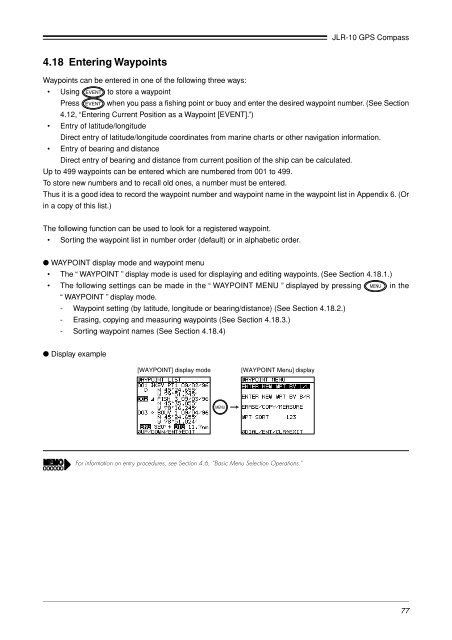JLR-10 Instruction Manual.pdf - Echomaster Marine Ltd.
JLR-10 Instruction Manual.pdf - Echomaster Marine Ltd.
JLR-10 Instruction Manual.pdf - Echomaster Marine Ltd.
Create successful ePaper yourself
Turn your PDF publications into a flip-book with our unique Google optimized e-Paper software.
<strong>JLR</strong>-<strong>10</strong> GPS Compass<br />
4.18 Entering Waypoints<br />
Waypoints can be entered in one of the following three ways:<br />
• Using to store a waypoint<br />
Press when you pass a fishing point or buoy and enter the desired waypoint number. (See Section<br />
4.12, “Entering Current Position as a Waypoint [EVENT].”)<br />
• Entry of latitude/longitude<br />
Direct entry of latitude/longitude coordinates from marine charts or other navigation information.<br />
• Entry of bearing and distance<br />
Direct entry of bearing and distance from current position of the ship can be calculated.<br />
Up to 499 waypoints can be entered which are numbered from 001 to 499.<br />
To store new numbers and to recall old ones, a number must be entered.<br />
Thus it is a good idea to record the waypoint number and waypoint name in the waypoint list in Appendix 6. (Or<br />
in a copy of this list.)<br />
The following function can be used to look for a registered waypoint.<br />
• Sorting the waypoint list in number order (default) or in alphabetic order.<br />
● WAYPOINT display mode and waypoint menu<br />
• The “ WAYPOINT ” display mode is used for displaying and editing waypoints. (See Section 4.18.1.)<br />
• The following settings can be made in the “ WAYPOINT MENU ” displayed by pressing in the<br />
“ WAYPOINT ” display mode.<br />
- Waypoint setting (by latitude, longitude or bearing/distance) (See Section 4.18.2.)<br />
- Erasing, copying and measuring waypoints (See Section 4.18.3.)<br />
- Sorting waypoint names (See Section 4.18.4)<br />
● Display example<br />
[WAYPOINT] display mode [WAYPOINT Menu] display<br />
For information on entry procedures, see Section 4.6, “Basic Menu Selection Operations.”<br />
77