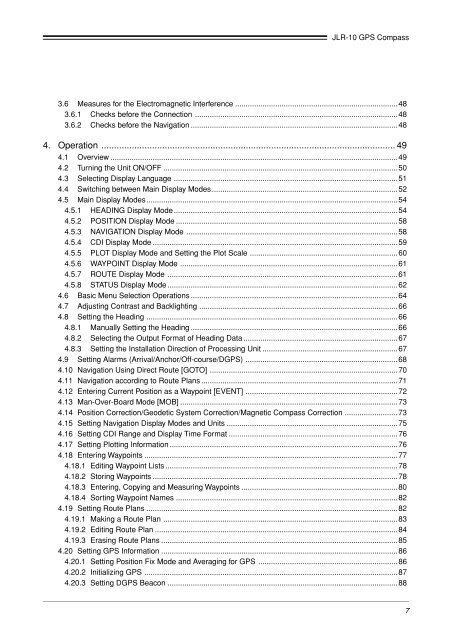JLR-10 Instruction Manual.pdf - Echomaster Marine Ltd.
JLR-10 Instruction Manual.pdf - Echomaster Marine Ltd.
JLR-10 Instruction Manual.pdf - Echomaster Marine Ltd.
You also want an ePaper? Increase the reach of your titles
YUMPU automatically turns print PDFs into web optimized ePapers that Google loves.
<strong>JLR</strong>-<strong>10</strong> GPS Compass<br />
3.6 Measures for the Electromagnetic Interference .............................................................................48<br />
3.6.1 Checks before the Connection ................................................................................................48<br />
3.6.2 Checks before the Navigation ..................................................................................................48<br />
4. Operation .................................................................................................................... 49<br />
4.1 Overview ........................................................................................................................................49<br />
4.2 Turning the Unit ON/OFF ...............................................................................................................50<br />
4.3 Selecting Display Language ..........................................................................................................51<br />
4.4 Switching between Main Display Modes........................................................................................52<br />
4.5 Main Display Modes.......................................................................................................................54<br />
4.5.1 HEADING Display Mode ..........................................................................................................54<br />
4.5.2 POSITION Display Mode .........................................................................................................58<br />
4.5.3 NAVIGATION Display Mode ....................................................................................................58<br />
4.5.4 CDI Display Mode ....................................................................................................................59<br />
4.5.5 PLOT Display Mode and Setting the Plot Scale ......................................................................60<br />
4.5.6 WAYPOINT Display Mode .......................................................................................................61<br />
4.5.7 ROUTE Display Mode .............................................................................................................61<br />
4.5.8 STATUS Display Mode .............................................................................................................62<br />
4.6 Basic Menu Selection Operations ..................................................................................................64<br />
4.7 Adjusting Contrast and Backlighting ..............................................................................................66<br />
4.8 Setting the Heading .......................................................................................................................66<br />
4.8.1 <strong>Manual</strong>ly Setting the Heading ..................................................................................................66<br />
4.8.2 Selecting the Output Format of Heading Data .........................................................................67<br />
4.8.3 Setting the Installation Direction of Processing Unit ................................................................67<br />
4.9 Setting Alarms (Arrival/Anchor/Off-course/DGPS) ........................................................................68<br />
4.<strong>10</strong> Navigation Using Direct Route [GOTO] .........................................................................................70<br />
4.11 Navigation according to Route Plans .............................................................................................71<br />
4.12 Entering Current Position as a Waypoint [EVENT] ........................................................................72<br />
4.13 Man-Over-Board Mode [MOB] .......................................................................................................73<br />
4.14 Position Correction/Geodetic System Correction/Magnetic Compass Correction .........................73<br />
4.15 Setting Navigation Display Modes and Units .................................................................................75<br />
4.16 Setting CDI Range and Display Time Format ................................................................................76<br />
4.17 Setting Plotting Information ............................................................................................................76<br />
4.18 Entering Waypoints ........................................................................................................................77<br />
4.18.1 Editing Waypoint Lists ..............................................................................................................78<br />
4.18.2 Storing Waypoints ....................................................................................................................78<br />
4.18.3 Entering, Copying and Measuring Waypoints ..........................................................................80<br />
4.18.4 Sorting Waypoint Names .........................................................................................................82<br />
4.19 Setting Route Plans .......................................................................................................................82<br />
4.19.1 Making a Route Plan ...............................................................................................................83<br />
4.19.2 Editing Route Plan ...................................................................................................................84<br />
4.19.3 Erasing Route Plans ................................................................................................................85<br />
4.20 Setting GPS Information ................................................................................................................86<br />
4.20.1 Setting Position Fix Mode and Averaging for GPS ..................................................................86<br />
4.20.2 Initializing GPS ........................................................................................................................87<br />
4.20.3 Setting DGPS Beacon .............................................................................................................88<br />
7