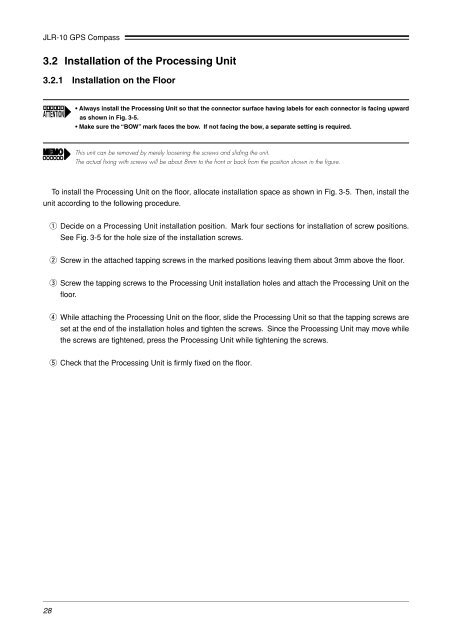JLR-10 Instruction Manual.pdf - Echomaster Marine Ltd.
JLR-10 Instruction Manual.pdf - Echomaster Marine Ltd.
JLR-10 Instruction Manual.pdf - Echomaster Marine Ltd.
Create successful ePaper yourself
Turn your PDF publications into a flip-book with our unique Google optimized e-Paper software.
<strong>JLR</strong>-<strong>10</strong> GPS Compass<br />
3.2 Installation of the Processing Unit<br />
3.2.1 Installation on the Floor<br />
• Always install the Processing Unit so that the connector surface having labels for each connector is facing upward<br />
as shown in Fig. 3-5.<br />
• Make sure the “BOW” mark faces the bow. If not facing the bow, a separate setting is required.<br />
This unit can be removed by merely loosening the screws and sliding the unit.<br />
The actual fixing with screws will be about 8mm to the front or back from the position shown in the figure.<br />
To install the Processing Unit on the floor, allocate installation space as shown in Fig. 3-5. Then, install the<br />
unit according to the following procedure.<br />
q Decide on a Processing Unit installation position. Mark four sections for installation of screw positions.<br />
See Fig. 3-5 for the hole size of the installation screws.<br />
w Screw in the attached tapping screws in the marked positions leaving them about 3mm above the floor.<br />
e Screw the tapping screws to the Processing Unit installation holes and attach the Processing Unit on the<br />
floor.<br />
r While attaching the Processing Unit on the floor, slide the Processing Unit so that the tapping screws are<br />
set at the end of the installation holes and tighten the screws. Since the Processing Unit may move while<br />
the screws are tightened, press the Processing Unit while tightening the screws.<br />
t Check that the Processing Unit is firmly fixed on the floor.<br />
28