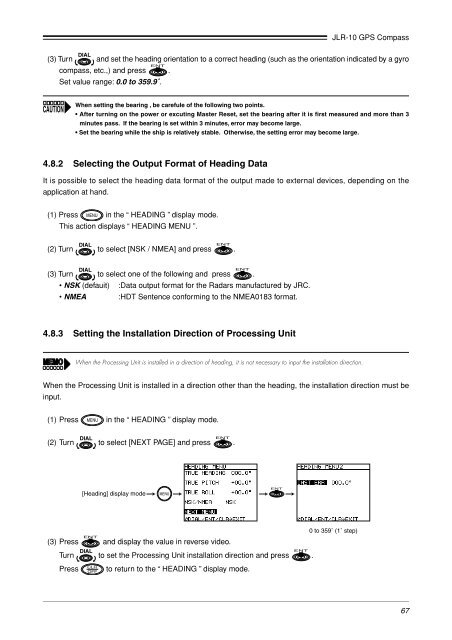JLR-10 Instruction Manual.pdf - Echomaster Marine Ltd.
JLR-10 Instruction Manual.pdf - Echomaster Marine Ltd.
JLR-10 Instruction Manual.pdf - Echomaster Marine Ltd.
Create successful ePaper yourself
Turn your PDF publications into a flip-book with our unique Google optimized e-Paper software.
<strong>JLR</strong>-<strong>10</strong> GPS Compass<br />
(3) Turn and set the heading orientation to a correct heading (such as the orientation indicated by a gyro<br />
compass, etc.,) and press .<br />
Set value range: 0.0 to 359.9˚.<br />
When setting the bearing , be carefule of the following two points.<br />
• After turning on the power or excuting Master Reset, set the bearing after it is first measured and more than 3<br />
minutes pass. If the bearing is set within 3 minutes, error may become large.<br />
• Set the bearing while the ship is relatively stable. Otherwise, the setting error may become large.<br />
4.8.2 Selecting the Output Format of Heading Data<br />
It is possible to select the heading data format of the output made to external devices, depending on the<br />
application at hand.<br />
(1) Press in the “ HEADING ” display mode.<br />
This action displays “ HEADING MENU ”.<br />
(2) Turn to select [NSK / NMEA] and press .<br />
(3) Turn to select one of the following and press .<br />
• NSK (defauit) :Data output format for the Radars manufactured by JRC.<br />
• NMEA :HDT Sentence conforming to the NMEA0183 format.<br />
4.8.3 Setting the Installation Direction of Processing Unit<br />
When the Processing Unit is installed in a direction of heading, it is not necessary to input the installation direction.<br />
When the Processing Unit is installed in a direction other than the heading, the installation direction must be<br />
input.<br />
(1) Press in the “ HEADING ” display mode.<br />
(2) Turn to select [NEXT PAGE] and press .<br />
[Heading] display mode<br />
(3) Press and display the value in reverse video.<br />
0 to 359˚ (1˚ step)<br />
Turn to set the Processing Unit installation direction and press .<br />
Press<br />
to return to the “ HEADING ” display mode.<br />
67