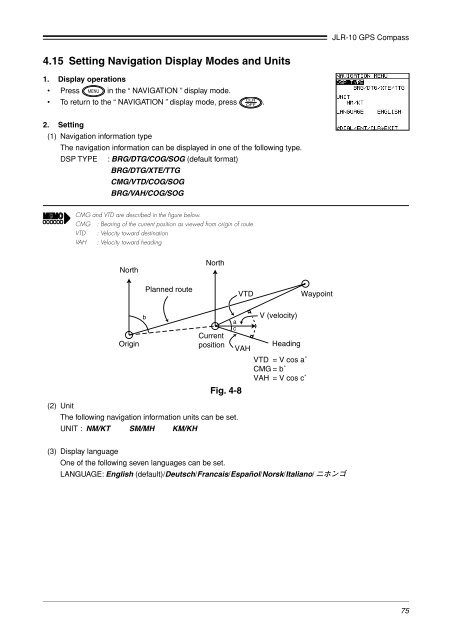JLR-10 Instruction Manual.pdf - Echomaster Marine Ltd.
JLR-10 Instruction Manual.pdf - Echomaster Marine Ltd.
JLR-10 Instruction Manual.pdf - Echomaster Marine Ltd.
Create successful ePaper yourself
Turn your PDF publications into a flip-book with our unique Google optimized e-Paper software.
<strong>JLR</strong>-<strong>10</strong> GPS Compass<br />
4.15 Setting Navigation Display Modes and Units<br />
1. Display operations<br />
• Press in the “ NAVIGATION ” display mode.<br />
• To return to the “ NAVIGATION ” display mode, press .<br />
2. Setting<br />
(1) Navigation information type<br />
The navigation information can be displayed in one of the following type.<br />
DSP TYPE : BRG/DTG/COG/SOG (default format)<br />
BRG/DTG/XTE/TTG<br />
CMG/VTD/COG/SOG<br />
BRG/VAH/COG/SOG<br />
CMG and VTD are described in the figure below.<br />
CMG : Bearing of the current position as viewed from origin of route<br />
VTD : Velocity toward destination<br />
VAH : Velocity toward heading<br />
North<br />
North<br />
Planned route<br />
VTD<br />
Waypoint<br />
Origin<br />
b<br />
Current<br />
position<br />
a<br />
c<br />
Fig. 4-8<br />
V (velocity)<br />
Heading<br />
VAH<br />
VTD = V cos a˚<br />
CMG = b˚<br />
VAH = V cos c˚<br />
(2) Unit<br />
The following navigation information units can be set.<br />
UNIT : NM/KT SM/MH KM/KH<br />
(3) Display language<br />
One of the following seven languages can be set.<br />
LANGUAGE: English (default)/Deutsch/Francais/Español/Norsk/Italiano/ <br />
75