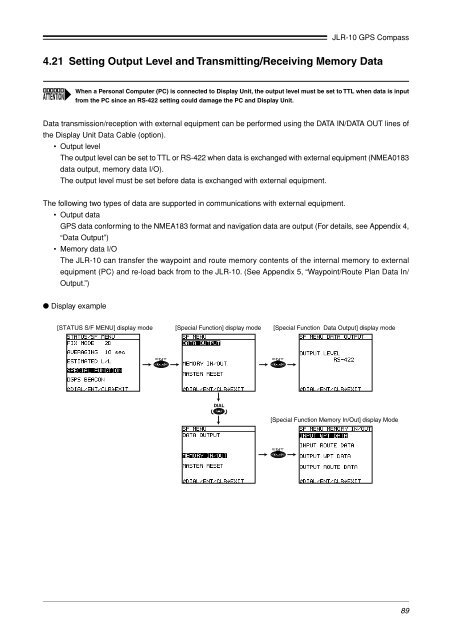JLR-10 Instruction Manual.pdf - Echomaster Marine Ltd.
JLR-10 Instruction Manual.pdf - Echomaster Marine Ltd.
JLR-10 Instruction Manual.pdf - Echomaster Marine Ltd.
You also want an ePaper? Increase the reach of your titles
YUMPU automatically turns print PDFs into web optimized ePapers that Google loves.
<strong>JLR</strong>-<strong>10</strong> GPS Compass<br />
4.21 Setting Output Level and Transmitting/Receiving Memory Data<br />
When a Personal Computer (PC) is connected to Display Unit, the output level must be set to TTL when data is input<br />
from the PC since an RS-422 setting could damage the PC and Display Unit.<br />
Data transmission/reception with external equipment can be performed using the DATA IN/DATA OUT lines of<br />
the Display Unit Data Cable (option).<br />
• Output level<br />
The output level can be set to TTL or RS-422 when data is exchanged with external equipment (NMEA0183<br />
data output, memory data I/O).<br />
The output level must be set before data is exchanged with external equipment.<br />
The following two types of data are supported in communications with external equipment.<br />
• Output data<br />
GPS data conforming to the NMEA183 format and navigation data are output (For details, see Appendix 4,<br />
“Data Output”)<br />
• Memory data I/O<br />
The <strong>JLR</strong>-<strong>10</strong> can transfer the waypoint and route memory contents of the internal memory to external<br />
equipment (PC) and re-load back from to the <strong>JLR</strong>-<strong>10</strong>. (See Appendix 5, “Waypoint/Route Plan Data In/<br />
Output.”)<br />
● Display example<br />
[STATUS S/F MENU] display mode [Special Function] display mode [Special Function Data Output] display mode<br />
[Special Function Memory In/Out] display Mode<br />
89