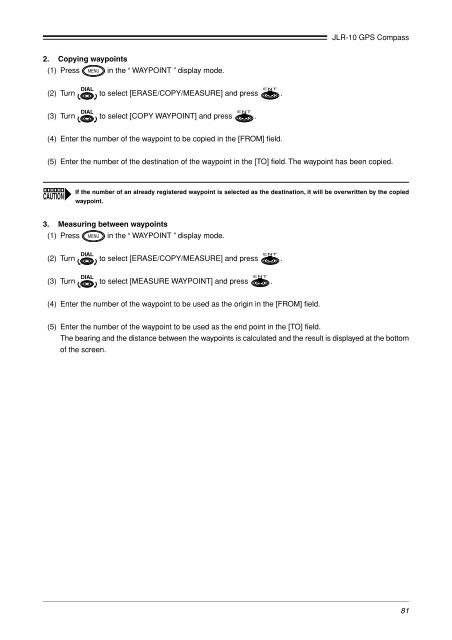JLR-10 Instruction Manual.pdf - Echomaster Marine Ltd.
JLR-10 Instruction Manual.pdf - Echomaster Marine Ltd.
JLR-10 Instruction Manual.pdf - Echomaster Marine Ltd.
Create successful ePaper yourself
Turn your PDF publications into a flip-book with our unique Google optimized e-Paper software.
<strong>JLR</strong>-<strong>10</strong> GPS Compass<br />
2. Copying waypoints<br />
(1) Press in the “ WAYPOINT ” display mode.<br />
(2) Turn to select [ERASE/COPY/MEASURE] and press .<br />
(3) Turn to select [COPY WAYPOINT] and press .<br />
(4) Enter the number of the waypoint to be copied in the [FROM] field.<br />
(5) Enter the number of the destination of the waypoint in the [TO] field. The waypoint has been copied.<br />
If the number of an already registered waypoint is selected as the destination, it will be overwritten by the copied<br />
waypoint.<br />
3. Measuring between waypoints<br />
(1) Press in the “ WAYPOINT ” display mode.<br />
(2) Turn to select [ERASE/COPY/MEASURE] and press .<br />
(3) Turn to select [MEASURE WAYPOINT] and press .<br />
(4) Enter the number of the waypoint to be used as the origin in the [FROM] field.<br />
(5) Enter the number of the waypoint to be used as the end point in the [TO] field.<br />
The bearing and the distance between the waypoints is calculated and the result is displayed at the bottom<br />
of the screen.<br />
81