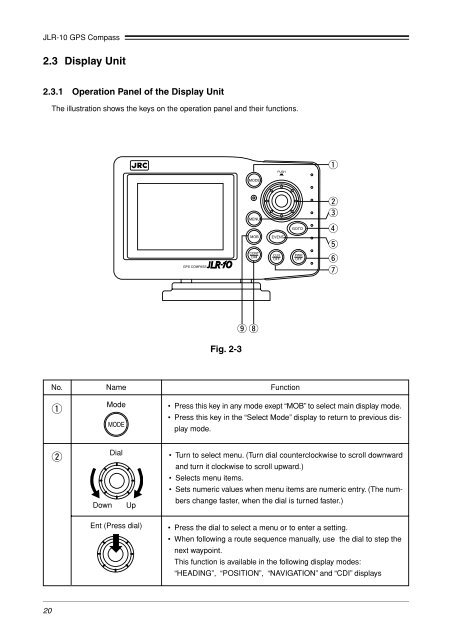JLR-10 Instruction Manual.pdf - Echomaster Marine Ltd.
JLR-10 Instruction Manual.pdf - Echomaster Marine Ltd.
JLR-10 Instruction Manual.pdf - Echomaster Marine Ltd.
Create successful ePaper yourself
Turn your PDF publications into a flip-book with our unique Google optimized e-Paper software.
<strong>JLR</strong>-<strong>10</strong> GPS Compass<br />
2.3 Display Unit<br />
2.3.1 Operation Panel of the Display Unit<br />
The illustration shows the keys on the operation panel and their functions.<br />
PUSH<br />
q<br />
MODE<br />
MENU<br />
MOB<br />
EVENT<br />
GOTO<br />
w<br />
e<br />
r<br />
t<br />
GPS COMPASS<br />
CONT<br />
DIM<br />
CLR<br />
OFF<br />
PWR<br />
OFF<br />
y<br />
u<br />
o i<br />
Fig. 2-3<br />
No. Name Function<br />
q<br />
Mode<br />
• Press this key in any mode exept “MOB” to select main display mode.<br />
• Press this key in the “Select Mode” display to return to previous display<br />
mode.<br />
w<br />
Dial<br />
• Turn to select menu. (Turn dial counterclockwise to scroll downward<br />
and turn it clockwise to scroll upward.)<br />
• Selects menu items.<br />
• Sets numeric values when menu items are numeric entry. (The num-<br />
Down<br />
Up<br />
bers change faster, when the dial is turned faster.)<br />
Ent (Press dial)<br />
• Press the dial to select a menu or to enter a setting.<br />
• When following a route sequence manually, use the dial to step the<br />
next waypoint.<br />
This function is available in the following display modes:<br />
“HEADING”, “POSITION”, “NAVIGATION” and “CDI” displays<br />
20