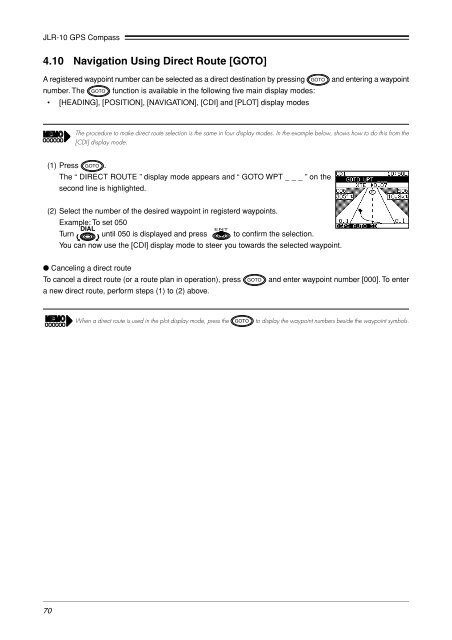JLR-10 Instruction Manual.pdf - Echomaster Marine Ltd.
JLR-10 Instruction Manual.pdf - Echomaster Marine Ltd.
JLR-10 Instruction Manual.pdf - Echomaster Marine Ltd.
You also want an ePaper? Increase the reach of your titles
YUMPU automatically turns print PDFs into web optimized ePapers that Google loves.
<strong>JLR</strong>-<strong>10</strong> GPS Compass<br />
4.<strong>10</strong> Navigation Using Direct Route [GOTO]<br />
A registered waypoint number can be selected as a direct destination by pressing<br />
number. The function is available in the following five main display modes:<br />
• [HEADING], [POSITION], [NAVIGATION], [CDI] and [PLOT] display modes<br />
and entering a waypoint<br />
The procedure to make direct route selection is the same in four display modes. In the example below, shows how to do this from the<br />
[CDI] display mode.<br />
(1) Press .<br />
The “ DIRECT ROUTE ” display mode appears and “ GOTO WPT _ _ _ ” on the<br />
second line is highlighted.<br />
(2) Select the number of the desired waypoint in registerd waypoints.<br />
Example: To set 050<br />
Turn until 050 is displayed and press to confirm the selection.<br />
You can now use the [CDI] display mode to steer you towards the selected waypoint.<br />
● Canceling a direct route<br />
To cancel a direct route (or a route plan in operation), press<br />
a new direct route, perform steps (1) to (2) above.<br />
and enter waypoint number [000]. To enter<br />
When a direct route is used in the plot display mode, press the<br />
to display the waypoint numbers beside the waypoint symbols.<br />
70