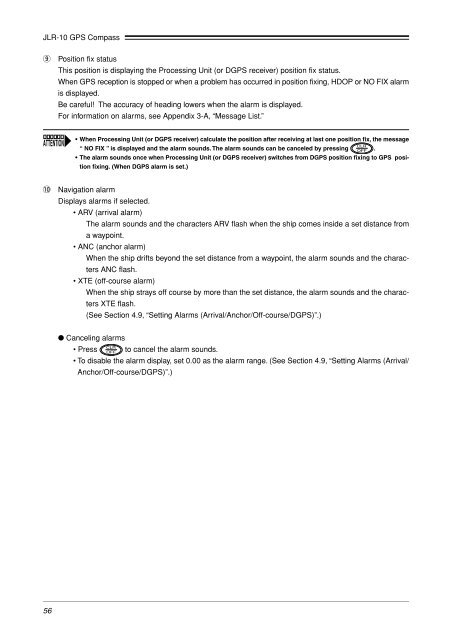JLR-10 Instruction Manual.pdf - Echomaster Marine Ltd.
JLR-10 Instruction Manual.pdf - Echomaster Marine Ltd.
JLR-10 Instruction Manual.pdf - Echomaster Marine Ltd.
Create successful ePaper yourself
Turn your PDF publications into a flip-book with our unique Google optimized e-Paper software.
<strong>JLR</strong>-<strong>10</strong> GPS Compass<br />
o<br />
Position fix status<br />
This position is displaying the Processing Unit (or DGPS receiver) position fix status.<br />
When GPS reception is stopped or when a problem has occurred in position fixing, HDOP or NO FIX alarm<br />
is displayed.<br />
Be careful! The accuracy of heading lowers when the alarm is displayed.<br />
For information on alarms, see Appendix 3-A, “Message List.”<br />
• When Processing Unit (or DGPS receiver) calculate the position after receiving at last one position fix, the message<br />
“ NO FIX ” is displayed and the alarm sounds. The alarm sounds can be canceled by pressing .<br />
• The alarm sounds once when Processing Unit (or DGPS receiver) switches from DGPS position fixing to GPS position<br />
fixing. (When DGPS alarm is set.)<br />
!0 Navigation alarm<br />
Displays alarms if selected.<br />
• ARV (arrival alarm)<br />
The alarm sounds and the characters ARV flash when the ship comes inside a set distance from<br />
a waypoint.<br />
• ANC (anchor alarm)<br />
When the ship drifts beyond the set distance from a waypoint, the alarm sounds and the characters<br />
ANC flash.<br />
• XTE (off-course alarm)<br />
When the ship strays off course by more than the set distance, the alarm sounds and the characters<br />
XTE flash.<br />
(See Section 4.9, “Setting Alarms (Arrival/Anchor/Off-course/DGPS)”.)<br />
● Canceling alarms<br />
• Press to cancel the alarm sounds.<br />
• To disable the alarm display, set 0.00 as the alarm range. (See Section 4.9, “Setting Alarms (Arrival/<br />
Anchor/Off-course/DGPS)”.)<br />
56