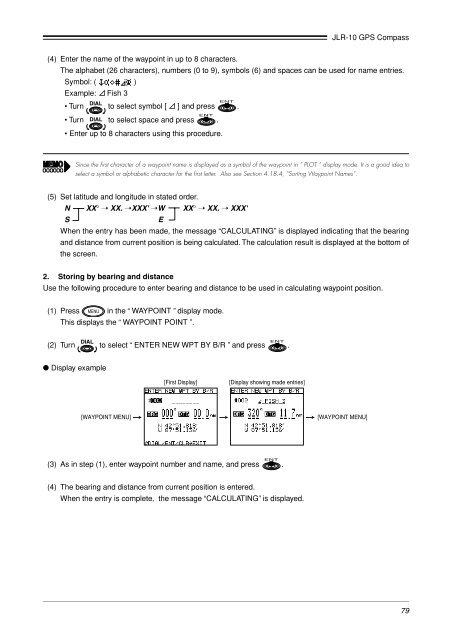JLR-10 Instruction Manual.pdf - Echomaster Marine Ltd.
JLR-10 Instruction Manual.pdf - Echomaster Marine Ltd.
JLR-10 Instruction Manual.pdf - Echomaster Marine Ltd.
You also want an ePaper? Increase the reach of your titles
YUMPU automatically turns print PDFs into web optimized ePapers that Google loves.
<strong>JLR</strong>-<strong>10</strong> GPS Compass<br />
(4) Enter the name of the waypoint in up to 8 characters.<br />
The alphabet (26 characters), numbers (0 to 9), symbols (6) and spaces can be used for name entries.<br />
Symbol: ( )<br />
Example: Fish 3<br />
• Turn to select symbol [ ] and press .<br />
• Turn to select space and press .<br />
• Enter up to 8 characters using this procedure.<br />
Since the first character of a waypoint name is displayed as a symbol of the waypoint in “ PLOT ” display mode. It is a good idea to<br />
select a symbol or alphabetic character for the first letter. Also see Section 4.18.4, “Sorting Waypoint Names”.<br />
(5) Set latitude and longitude in stated order.<br />
N XX° ➝ XX. ➝XXX' ➝W XX° ➝ XX. ➝ XXX'<br />
S<br />
E<br />
When the entry has been made, the message “CALCULATING” is displayed indicating that the bearing<br />
and distance from current position is being calculated. The calculation result is displayed at the bottom of<br />
the screen.<br />
2. Storing by bearing and distance<br />
Use the following procedure to enter bearing and distance to be used in calculating waypoint position.<br />
(1) Press in the “ WAYPOINT ” display mode.<br />
This displays the “ WAYPOINT POINT ”.<br />
(2) Turn to select “ ENTER NEW WPT BY B/R ” and press .<br />
● Display example<br />
[First Display]<br />
[Display showing made entries]<br />
[WAYPOINT MENU]<br />
[WAYPOINT MENU]<br />
(3) As in step (1), enter waypoint number and name, and press .<br />
(4) The bearing and distance from current position is entered.<br />
When the entry is complete, the message “CALCULATING” is displayed.<br />
79