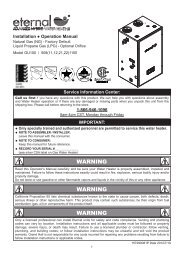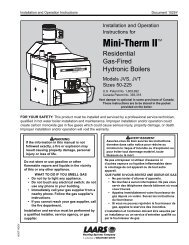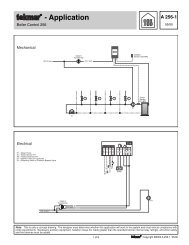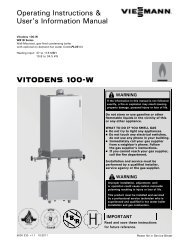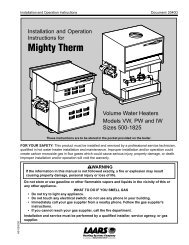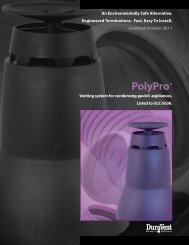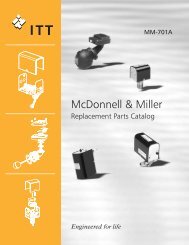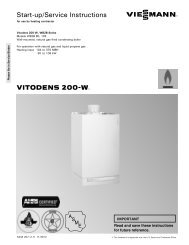- Page 1:
Service Manual Service Manual Servi
- Page 4 and 5:
4.4.2. NP-A Model 37 4.4.3. NR Mode
- Page 6 and 7:
8.2.8. Manifold 143 8.2.9. Main Gas
- Page 8 and 9:
Navien Warranty CAUTION This produc
- Page 10 and 11:
WARRANTY EXCLUSIONS This warranty d
- Page 12 and 13:
Abbreviation and Definition Abbrevi
- Page 14 and 15:
1.4. Safety Precautions DANGER FLAM
- Page 16 and 17:
DANGER WHAT TO DO IF YOU SMELL GAS
- Page 18 and 19:
GAS TYPE and AC VOLTAGE WARNING Nav
- Page 20 and 21:
2.2. Layout and Key Components 2.2.
- Page 22 and 23:
2.2.3. NR Model No Description Navi
- Page 24 and 25:
3. Technical Data 3.1. General Spec
- Page 26 and 27:
3.2.2. NR, NP Model 1) Connection D
- Page 28 and 29:
4.1.2. NP-A Model Exhaust pipe inta
- Page 30 and 31:
4.1.3. NR Model Exhaust pipe Intake
- Page 32 and 33:
YES GPS normal? YES MGV ON NO Lock-
- Page 34 and 35:
B Lock-out Outlet Thermistor >= 208
- Page 36 and 37:
4.3. Dip Switch Settings There are
- Page 38 and 39:
4.4. Wiring Diagram 4.4.1. NR-A Mod
- Page 40 and 41:
4.4.3. NR Model ©Navien America In
- Page 42 and 43:
4.5. Electrical Diagnostic Points G
- Page 44 and 45:
Point Function Wire Color Normal Va
- Page 46 and 47:
4.6.2. Thermal Fuse Navien Part No.
- Page 48 and 49:
4.6.4. High Limit Switch or Exhaust
- Page 50 and 51:
4.6.6. Fan motor Navien Part No. Fu
- Page 52 and 53:
4.6.8. Ignition Transformer Navien
- Page 54 and 55:
4.6.10. Manifold PABCR180AMF_001 Na
- Page 56 and 57:
4.6.12. GPS Navien Part No. Functio
- Page 58 and 59:
4.6.14. Water Adjustment Valve Navi
- Page 60 and 61:
4.6.16. Primary Heat Exchanger Navi
- Page 62 and 63:
4.6.18. Buffer Tank (“A” Series
- Page 64 and 65:
4.6.20. Bypass Mixing Valve (“Non
- Page 66 and 67:
Error Code E021 Reason Cold water i
- Page 68 and 69:
Check method Error type Cause The m
- Page 70 and 71:
Scenario 1 Is the igniter normally
- Page 72 and 73:
Check method Error type Cause Check
- Page 74 and 75:
Solenoid valve Proportional valve A
- Page 76 and 77:
To the direction of air supply hose
- Page 78 and 79:
Check method Error type Flame befor
- Page 80 and 81:
Check method Error type Sensor erro
- Page 82 and 83:
Check method Error type Sensor erro
- Page 84 and 85:
Does the fan moter have normal oper
- Page 86 and 87:
5.8. 10Error Error occurrence condi
- Page 88 and 89:
Check method Error type Cause Check
- Page 90 and 91: 5.9. 12Error Error occurrence condi
- Page 92 and 93: Off at switch of stage Defective ai
- Page 94 and 95: 5.11. 16Error Error occurrence cond
- Page 96 and 97: Temperature fuse > < Check if the t
- Page 98 and 99: 5.13. 22Error Error occurrence cond
- Page 100 and 101: 5.14. 27Error Error occurrence cond
- Page 102 and 103: 5.15. 30Error Error occurrence cond
- Page 104 and 105: 5.16. 32Error Error occurrence cond
- Page 106 and 107: 5.18. 34Error Error occurrence cond
- Page 108 and 109: Emergency measures against closed f
- Page 110 and 111: Check method Error type Defective s
- Page 112 and 113: 5.21. 37Error Error occurrence cond
- Page 114 and 115: 5.22. 38Error Error occurrence cond
- Page 116 and 117: 5.23. 39Error Error occurrence cond
- Page 118 and 119: 1. Drain water, and unfasten the up
- Page 120 and 121: Check method Error type Defective s
- Page 122 and 123: Check the connection of wire to wir
- Page 124 and 125: 5.26. 48Error Error occurrence cond
- Page 126 and 127: 5.27. Troubleshooting guide by symp
- Page 128 and 129: 5.27.2. Hot water Error Cause Remot
- Page 130 and 131: 6. Inspection Check and clean the h
- Page 132 and 133: 6.2.2. Adjusting the Gas-Air Ratio
- Page 134 and 135: 7. Maintenance Describe precautions
- Page 136 and 137: 7.3. Flushing the Heat Exchanger Fo
- Page 138 and 139: 8.2. Components Replacement Instruc
- Page 142 and 143: 8.2.5. Flame Rod 1. Turn off the ga
- Page 144 and 145: 8.2.7. APS 1. Turn off the gas supp
- Page 146 and 147: WARNING Failure to correctly assemb
- Page 148 and 149: WARNING Failure to correctly assemb
- Page 150 and 151: 8.2.11. Condensation Trap 1. Turn o
- Page 152 and 153: 8.2.13. Flow Sensor 1. Turn off the
- Page 154 and 155: 8.2.15. Circulation Pump (“A”Se
- Page 156 and 157: 8.2.16. 3-way Valve (“A” Series
- Page 158 and 159: 8.2.18. Bypass Mixing Valve (“Non
- Page 160 and 161: NO Description Navien Part No. Rema
- Page 162 and 163: NO Description Navien Part No. Rema
- Page 164 and 165: 9.3. Water Way Disassemble (NR-A)
- Page 166 and 167: 9.5. Water Way Disassemble (NP-A)
- Page 168 and 169: NO Description Navien Part No. Rema
- Page 170 and 171: NO Description Navien Part No. Rema
- Page 172 and 173: 10.2. Inspection Report Inspection
- Page 174 and 175: Memo ©Navien America Inc. 2010 172
- Page 176 and 177: Memo ©Navien America Inc. 2010 174
- Page 178: Memo ©Navien America Inc. 2010 176