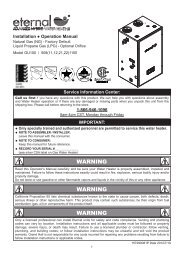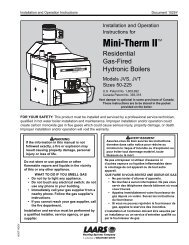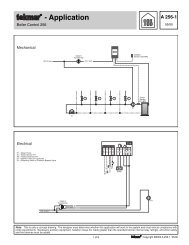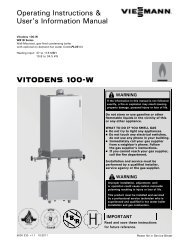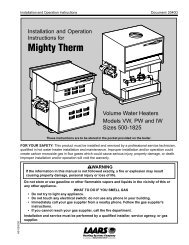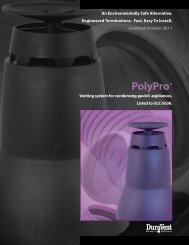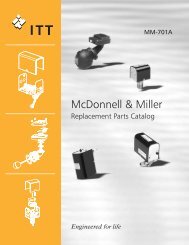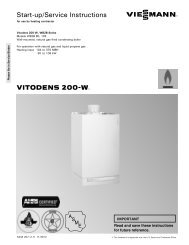Navien NP Condensing Tankless Gas Water Heater - Service Manual
Navien NP Condensing Tankless Gas Water Heater - Service Manual
Navien NP Condensing Tankless Gas Water Heater - Service Manual
Create successful ePaper yourself
Turn your PDF publications into a flip-book with our unique Google optimized e-Paper software.
13. Replace the O-ring (in service parts)<br />
included the 3-way valve.<br />
14. Replace with new pump.<br />
15. Connect 3-way valve and secure with<br />
stainless clip.<br />
16. Tighten the screw from the 3-way valve<br />
and tighten screws bottom base.<br />
17. Tighten the screw from pump bracket.<br />
18. Reseat the non-threaded end of pump into<br />
the copper (stainless) fitting. At this time,<br />
be watchful the red gasket ring.<br />
19. Close the drain plug and tighten screws<br />
from bottom base<br />
20. Replace the PCB. (refer to 8.2.1 PCB)<br />
21. Install front panel using 4(four) screws.<br />
22. Turn on water supply, power supply, and<br />
gas supply.<br />
23. Open a hot water tap and ensure there are<br />
no leaks at the water heater.<br />
24. Open air vent on top of pump to release<br />
air.<br />
NOTE<br />
1. Always use right part(O-ring) and right size<br />
and place to pipe<br />
2. Place red gasket ring on top of the<br />
circulation pump and screw on the brass<br />
(stainless) nut; be sure not to cross thread;<br />
over tightening may damage gasket.<br />
©<strong>Navien</strong> America Inc. 2010<br />
153<br />
NR/<strong>NP</strong> series service <strong>Manual</strong><br />
Version 2.0