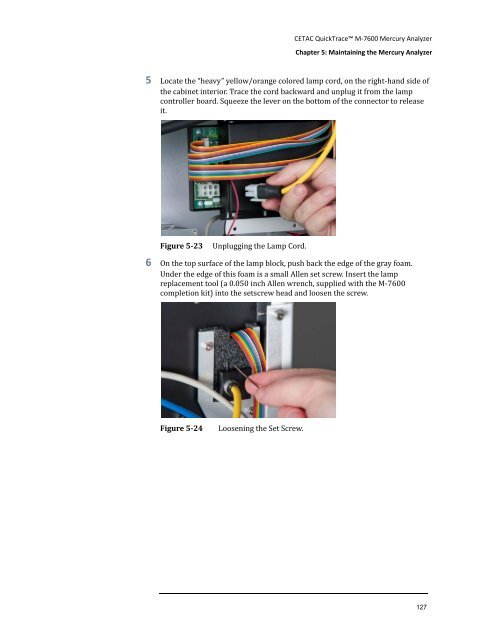CETAC M-7600 Mercury Analyzer Operator's Manual
CETAC M-7600 Mercury Analyzer Operator's Manual
CETAC M-7600 Mercury Analyzer Operator's Manual
You also want an ePaper? Increase the reach of your titles
YUMPU automatically turns print PDFs into web optimized ePapers that Google loves.
<strong>CETAC</strong> QuickTrace M-<strong>7600</strong> <strong>Mercury</strong> <strong>Analyzer</strong><br />
Chapter 5: Maintaining the <strong>Mercury</strong> <strong>Analyzer</strong><br />
5 Locate the “heavy” yellow/orange colored lamp cord, on the right-hand side of<br />
the cabinet interior. Trace the cord backward and unplug it from the lamp<br />
controller board. Squeeze the lever on the bottom of the connector to release<br />
it.<br />
Figure 5-23<br />
Unplugging the Lamp Cord.<br />
6 On the top surface of the lamp block, push back the edge of the gray foam.<br />
Under the edge of this foam is a small Allen set screw. Insert the lamp<br />
replacement tool (a 0.050 inch Allen wrench, supplied with the M-<strong>7600</strong><br />
completion kit) into the setscrew head and loosen the screw.<br />
Figure 5-24<br />
Loosening the Set Screw.<br />
127