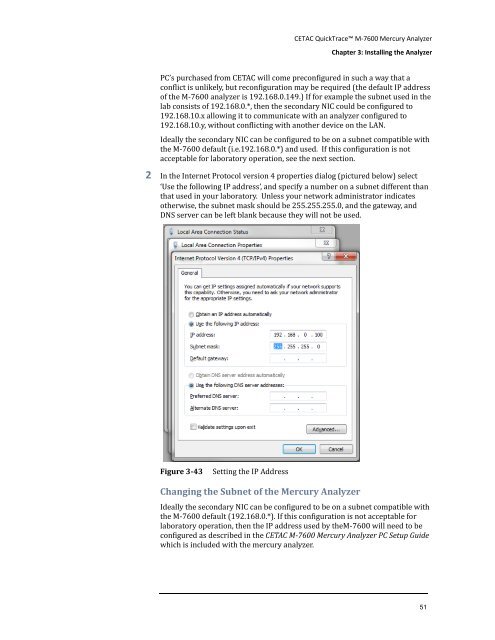CETAC M-7600 Mercury Analyzer Operator's Manual
CETAC M-7600 Mercury Analyzer Operator's Manual
CETAC M-7600 Mercury Analyzer Operator's Manual
You also want an ePaper? Increase the reach of your titles
YUMPU automatically turns print PDFs into web optimized ePapers that Google loves.
<strong>CETAC</strong> QuickTrace M-<strong>7600</strong> <strong>Mercury</strong> <strong>Analyzer</strong><br />
Chapter 3: Installing the <strong>Analyzer</strong><br />
PC’s purchased from <strong>CETAC</strong> will come preconfigured in such a way that a<br />
conflict is unlikely, but reconfiguration may be required (the default IP address<br />
of the M-<strong>7600</strong> analyzer is 192.168.0.149.) If for example the subnet used in the<br />
lab consists of 192.168.0.*, then the secondary NIC could be configured to<br />
192.168.10.x allowing it to communicate with an analyzer configured to<br />
192.168.10.y, without conflicting with another device on the LAN.<br />
Ideally the secondary NIC can be configured to be on a subnet compatible with<br />
the M-<strong>7600</strong> default (i.e.192.168.0.*) and used. If this configuration is not<br />
acceptable for laboratory operation, see the next section.<br />
2 In the Internet Protocol version 4 properties dialog (pictured below) select<br />
‘Use the following IP address’, and specify a number on a subnet different than<br />
that used in your laboratory. Unless your network administrator indicates<br />
otherwise, the subnet mask should be 255.255.255.0, and the gateway, and<br />
DNS server can be left blank because they will not be used.<br />
Figure 3-43<br />
Setting the IP Address<br />
Changing the Subnet of the <strong>Mercury</strong> <strong>Analyzer</strong><br />
Ideally the secondary NIC can be configured to be on a subnet compatible with<br />
the M-<strong>7600</strong> default (192.168.0.*). If this configuration is not acceptable for<br />
laboratory operation, then the IP address used by theM-<strong>7600</strong> will need to be<br />
configured as described in the <strong>CETAC</strong> M-<strong>7600</strong> <strong>Mercury</strong> <strong>Analyzer</strong> PC Setup Guide<br />
which is included with the mercury analyzer.<br />
51