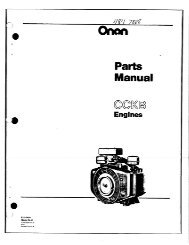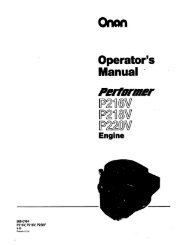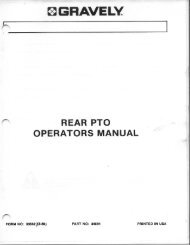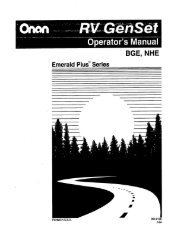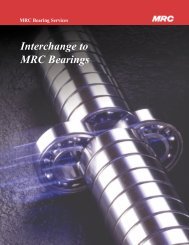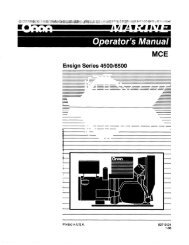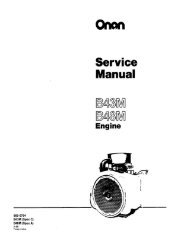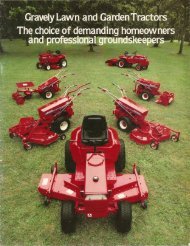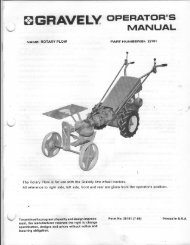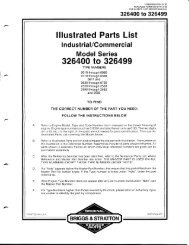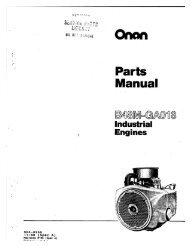272144 Vanguard Twin Cylinder OHV BRIGGS & STRATTON.pdf
272144 Vanguard Twin Cylinder OHV BRIGGS & STRATTON.pdf
272144 Vanguard Twin Cylinder OHV BRIGGS & STRATTON.pdf
You also want an ePaper? Increase the reach of your titles
YUMPU automatically turns print PDFs into web optimized ePapers that Google loves.
NOTE: Install the supports over the governor<br />
control bracket, one side at a time to avoid<br />
disturbing the governor adjustment. Install<br />
the screws in the same order as removed.<br />
3. Install the fuel tank base plate. Torque screws to<br />
140 in. lbs. (16 Nm).<br />
4. Install the air cleaner base. Torque screws (1),<br />
Fig. 5 to 60 in. lbs. (7 Nm). Connect the breather<br />
tube.<br />
9 Quart Fuel Tank<br />
Removal<br />
1. Remove air cleaner cover knobs (1) and cover<br />
(2), Fig. 7.<br />
<br />
<br />
<br />
Fig. 7<br />
2. Remove air cleaner nut (3), top plate (4) and air<br />
cleaner element, Fig. 8.<br />
<br />
Fig. 5<br />
<br />
<br />
5. Connect the fuel line to the carburetor. Install the<br />
fuel tank. Torque screws (2) and shoulder bolts<br />
(3) (PTO side) to 140 in. lbs. (16 Nm), Fig. 6.<br />
Fig. 8<br />
3. Turn the fuel shut-off to the OFF position.<br />
<br />
<br />
<br />
4. Remove 2 shoulder bolts (5) from each side of<br />
the fuel tank, Fig. 9.<br />
Fig. 6<br />
<br />
6. Connect the fuel shut-off valve link. Slide the<br />
looped end of the link over the knob on the fuel<br />
valve. Tighten the screw securely.<br />
<br />
7. Install the air cleaner element, top plate and nut.<br />
8. Install the top cover plate and knob.<br />
Fig. 9<br />
77