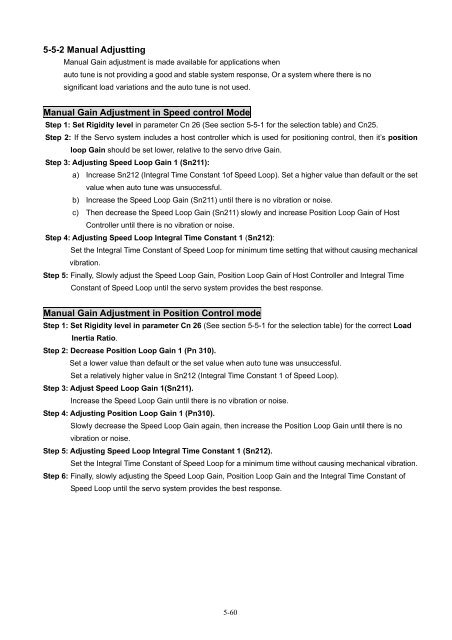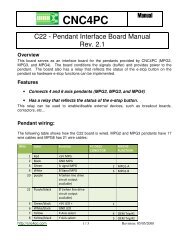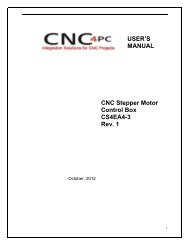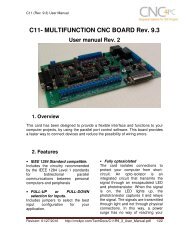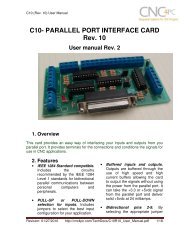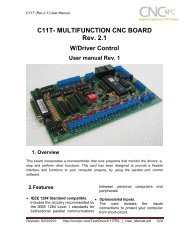Create successful ePaper yourself
Turn your PDF publications into a flip-book with our unique Google optimized e-Paper software.
5-5-2 <strong>Manual</strong> Adjustting<br />
<strong>Manual</strong> Gain adjustment is made available for applications when<br />
auto tune is not providing a good and stable system response, Or a system where there is no<br />
significant load variations and the auto tune is not used.<br />
<strong>Manual</strong> Gain Adjustment in Speed control Mode<br />
Step 1: Set Rigidity level in parameter Cn 26 (See section 5-5-1 for the selection table) and Cn25.<br />
Step 2: If the Servo system includes a host controller which is used for positioning control, then it’s position<br />
loop Gain should be set lower, relative to the servo drive Gain.<br />
Step 3: Adjusting Speed Loop Gain 1 (Sn211):<br />
a) Increase Sn212 (Integral Time Constant 1of Speed Loop). Set a higher value than default or the set<br />
value when auto tune was unsuccessful.<br />
b) Increase the Speed Loop Gain (Sn211) until there is no vibration or noise.<br />
c) Then decrease the Speed Loop Gain (Sn211) slowly and increase Position Loop Gain of Host<br />
Controller until there is no vibration or noise.<br />
Step 4: Adjusting Speed Loop Integral Time Constant 1 (Sn212):<br />
Set the Integral Time Constant of Speed Loop for minimum time setting that without causing mechanical<br />
vibration.<br />
Step 5: Finally, Slowly adjust the Speed Loop Gain, Position Loop Gain of Host Controller and Integral Time<br />
Constant of Speed Loop until the servo system provides the best response.<br />
<strong>Manual</strong> Gain Adjustment in Position Control mode<br />
Step 1: Set Rigidity level in parameter Cn 26 (See section 5-5-1 for the selection table) for the correct Load<br />
Inertia Ratio.<br />
Step 2: Decrease Position Loop Gain 1 (Pn 310).<br />
Set a lower value than default or the set value when auto tune was unsuccessful.<br />
Set a relatively higher value in Sn212 (Integral Time Constant 1 of Speed Loop).<br />
Step 3: Adjust Speed Loop Gain 1(Sn211).<br />
Increase the Speed Loop Gain until there is no vibration or noise.<br />
Step 4: Adjusting Position Loop Gain 1 (Pn310).<br />
Slowly decrease the Speed Loop Gain again, then increase the Position Loop Gain until there is no<br />
vibration or noise.<br />
Step 5: Adjusting Speed Loop Integral Time Constant 1 (Sn212).<br />
Set the Integral Time Constant of Speed Loop for a minimum time without causing mechanical vibration.<br />
Step 6: Finally, slowly adjusting the Speed Loop Gain, Position Loop Gain and the Integral Time Constant of<br />
Speed Loop until the servo system provides the best response.<br />
5-60